Have you ever been out salvaging for scrap in Lethal Company, but wished you had a furry buddy with you? We’ve got the perfect mod for you, so here’s how to install the Needy Cats mod for Lethal Company.
What is the Needy Cats Mod for Lethal Company?
Want to spice up your Lethal Company nights with friends? Why not add some furry friends into the mix? A popular mod for Lethal Company that’s been making the rounds is the Needy Cats mod by Jordo.
The Needy Cats mod adds a bunch of cute, furry cats into Lethal Company. As you’re out and about looking for scrap and trying to survive all sorts of nightmarish horrors, you can come across kitties that are looking for pets and a new home.

Playing with the cats is a nice way to relieve the stress of a typical work day, but beware—if the kitties aren’t given enough attention, they’ll start meowing loudly, which can attract unwanted attention!
By the way, if you’re looking for some other mods to add to your Lethal Company collection, be sure to check out our list of the best mods for Lethal Company.
Installing the Needy Cats Mod for Lethal Company
If everything you just read sounds like a great furry time, then we’ll show you how to install the mod. You can install the mod through the Thunderstore Mod Manager, or you can download the mod itself and install it manually.
Using the Thunderstore app is probably the easiest way. Download it, then locate Lethal Company in the games list. Select the game, then use the default profile or create a new one, if you’d like.
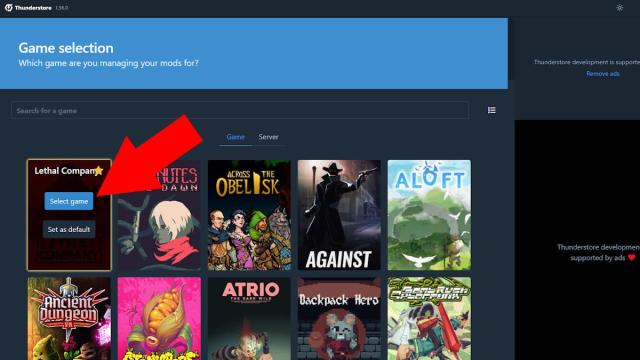
On the left side bar, click on Get mods, then search for “NeedyCats”. Click on the mod, then click on Download. Thunderstore will ask you to also install the dependency mod BepInEx, so install that if you don’t have it already.

You’re all set to play. Click the Modded play button near the top right corner of the Thunderstore app to launch Lethal Company with all your mods active. If you ever want to play the regular game, simply hit the Vanilla button instead.
If you’d rather install the mod manually, you can download it directly here. You’ll need to install BepInEx manually as well, then all you have to do is place the Needy Cats files into the appropriate BepInEx folders.
That’s how you install the Needy Cats mod for Lethal Company. If you have any other questions, let us know in the comments below, and don’t forget to check out the rest of our Lethal Company coverage.

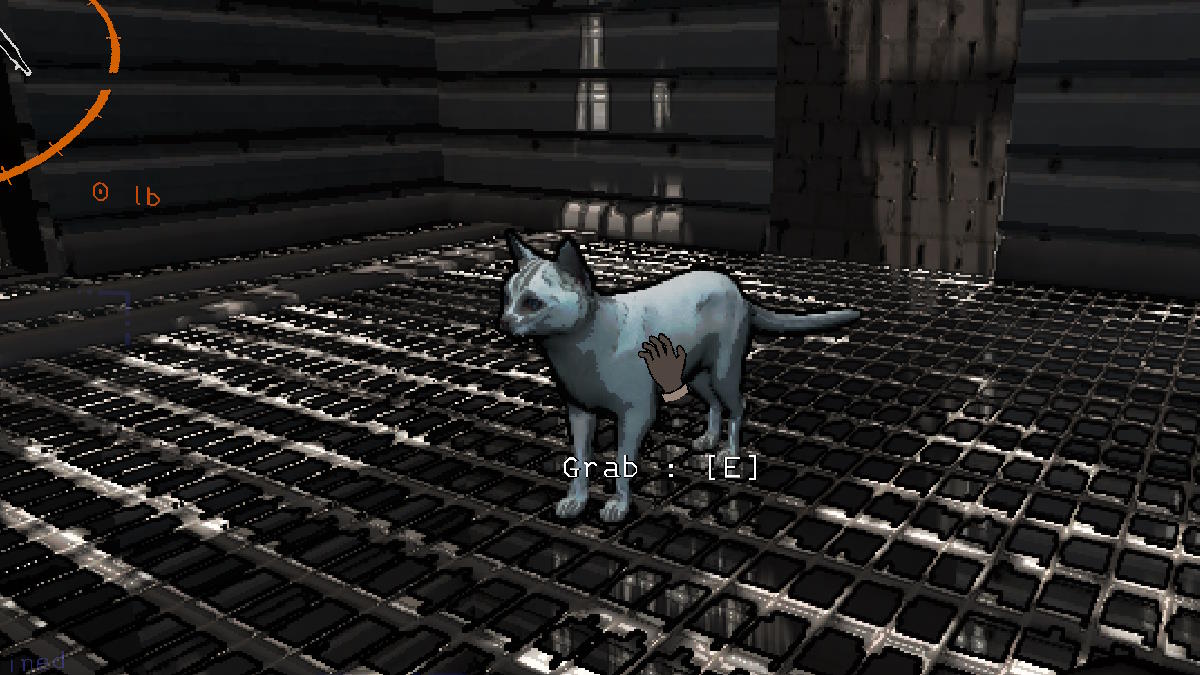





Published: Jan 8, 2024 05:56 am