Money Heist: Ultimate Choice is a narrative adventure game based on the hit Netflix series of the same name. The game is only available on mobile devices, so here’s how to play Money Heist: Ultimate Choice on iOS and Android.
How to Play Money Heist: Ultimate Choice on iOS
Netflix has an assortment of mobile games for customers to enjoy, and Money Heist: Ultimate Choice is their latest addition. In order to play any of Netflix’s games, you need to have an active Netflix subscription.
There’s two ways to get Money Heist: Ultimate Choice on iOS: You can download the game directly from the App Store, or you can download it from the games list in the Netflix app.
In the Netflix app, while on the Home tab, scroll down until you see the mobile games row. Money Heist: Ultimate Choice should be at the top of the list since it’s new, so tap on it, then tap on Get to download it from the App Store. If you don’t see the games, make sure you’ve updated the Netflix app.
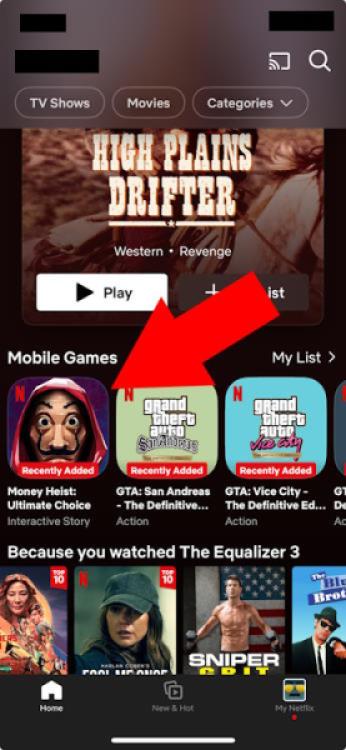
Once the game is download, tap on Open to start playing. The game will ask you which profile you want to use, and your save files are linked to your profile. You can tap the profile icon if you want to switch to a different profile.
By the way, did you know you could also play the hit adventure game Oxenfree II using Netflix? Be sure to check out our guide on how to play Oxenfree II on Netflix for more details.
How to Play Money Heist: Ultimate Choice on Android
Downloading and playing Money Heist: Ultimate Choice on Android is very similar to the iOS process, but with one small difference. Just like before, you have two options: You can download the game directly from the Google Play Store, or you can download it through the Netflix app.
In the Netflix app, the Android version actually has a tab for games on the bottom of the screen, in addition to the games row on the home screen. You can find Money Heist: Ultimate Choice in either area.
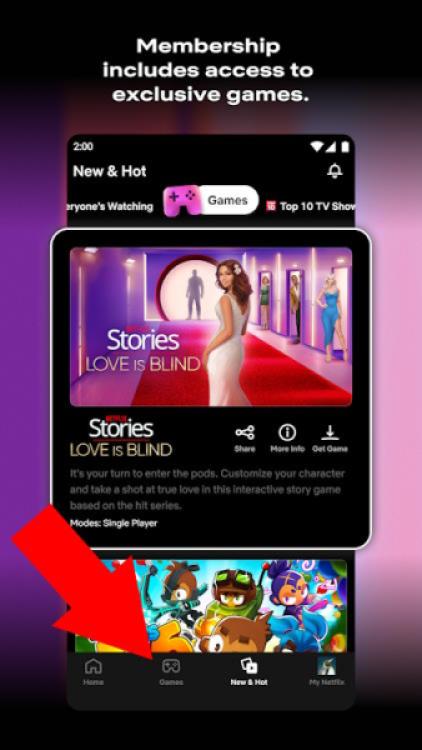
Once you find the game, tap on it, then tap on Get to download it. When the game is finished downloading, tap on Open to start playing. As always, each profile has their own save files, and you can switch profiles by tapping the profile button.
We hope this guide helps you download and play Money Heist: Ultimate Choice on iOS and Android. If you have any other questions, let us know in the comments below!







Published: Jan 8, 2024 06:30 am