Ragnarok Origin redeem codes are one of the best ways to get free in-game items, currency, cosmetics and other such items. When you start the game, while there is a reward menu, the redeem code feature is locked behind progression.
In the wake of that, we have many players who don’t know how and when they can redeem codes in Ragnarok Origin. If you are one such player, keep reading as we share a step-by-step guide on redeeming codes in Ragnarok Origin.
How to Redeem Codes in Ragnarok Origin
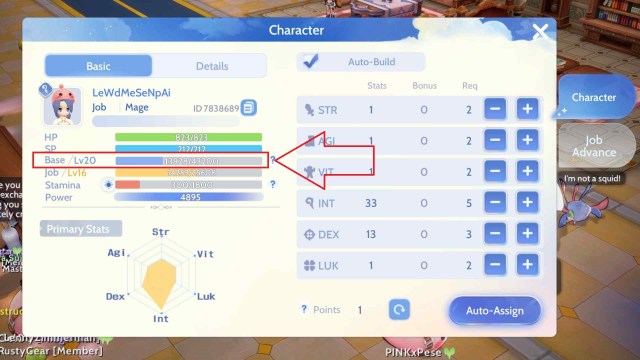
To redeem codes in Ragnarok Origin, your Base level must be at 20. If it is below the said level, the Redeem tab will not appear in the Rewards section of the game. In short, you will not be able to redeem the Ragnarok Origin codes.

So, assuming you have hit Base level 20 or are above it, the next step is to click on the ‘Rewards‘ option, the one with the Gift Box icon on the top right side of the game screen.

Once you are in the Rewards menu, the next step is to select the ‘Redeem‘ tab found on the bottom left side. When you click on it, you will open the Ragnarok Origin code redeem option, where you can enter the active codes in the given field.

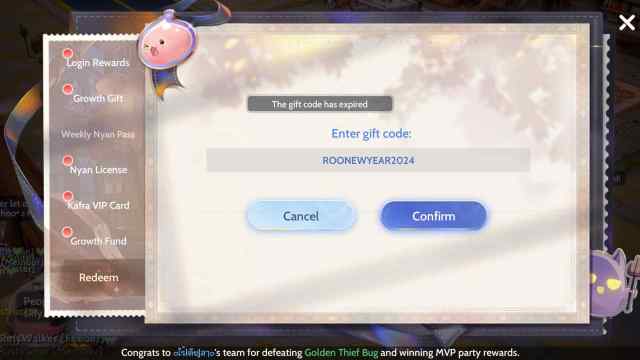
When you are done entering the redeem code, click on the ‘Confirm‘ button to claim the free rewards. But wait, we are not there yet. The rewards you claim through redeem codes are sent to your in-game mail.
So click on the Mail option, the one with two child-like icons right below the Guild button. In the Mail menu, you will find the reward mail. Open it and click the ‘Claim‘ button on the bottom right side to get the rewards.
That concludes our guide on how to redeem codes in Ragnarok Origin. While you are here, check out the ten best games like Ragnarok Origin. For more on the game, check out our dedicated Ragnarok Origin section.







Published: Jan 11, 2024 01:56 am