Palworld has plenty of “Pokemon with guns” action to satisfy even the most demanding players. On the other hand, the game also has a well-developed multiplayer mode. And, just like everything else, Palworld is much more fun with friends!
Unfortunately, the multiplayer in Palworld can act far from smoothly. The game has already become somewhat notorious for various bugs and errors when multiplayer is activated. Let’s see what those errors are and whether and how you can fix them. And if you’re really into Palworld, why not check out if you can play the game across different platforms?
How to Fix “OnCreateSessionCompleteDelegate bWasSuccessful==false” Error?
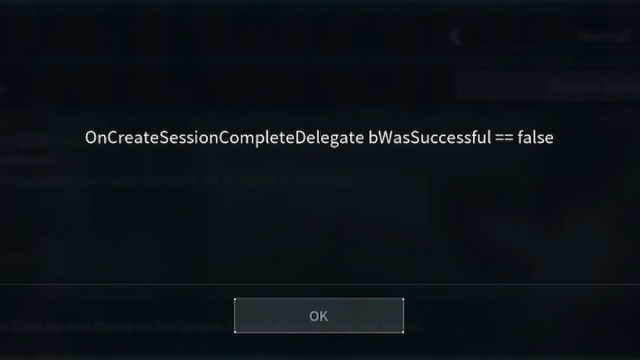
Starting off with a relatively rare error in Palworld, this issue may occur when you try to create a new multiplayer world. In that case, you might see the message “OnCreateSessionCompleteDelegate bWasSuccessful==false.” Luckily, this error has an easy workaround.
If Palworld shows you the mentioned error message, it means the game didn’t succeed in launching multiplayer upon generating the world. The fix is to create a new world but ensure the multiplayer option for it is turned off. Once the world is generated, exit Palworld. Finally, go back into the game, enter the newly created world, and enable multiplayer.
How to Fix “Failed to host multiplayer session” Error?
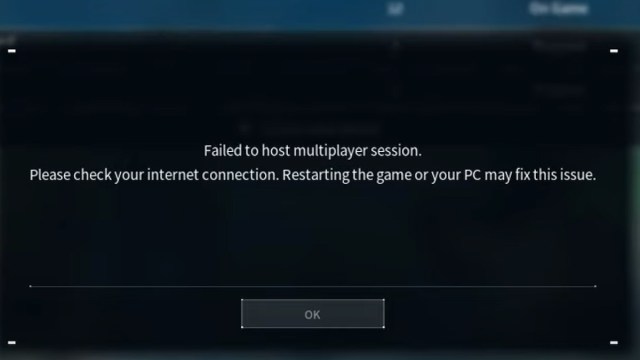
The “Failed to host multiplayer session” error message appears when Palworld can’t launch a lobby hosted by a player. This error can happen for several reasons, but the most common is that the servers are overwhelmed by the number of players trying to enter the game.
Unfortunately, there’s no surefire way to fix the error. The best you can do is try the following methods and hope they’ll work:
- Wait for an hour or two before trying to launch Palworld multiplayer again.
- Exit the game and relaunch it. This can potentially fix the issue both on Xbox and Steam.
- Try to launch the hosting session again (might work after the second or third time).
- Make sure there’s nothing wrong with your internet connection.
Other Ways to Fix Palworld Multiplayer Not Connecting or Lagging
If you’re not receiving any particular error message, but your multiplayer experience in Palworld is still poor, you might want to try a few other fixes. Note that none of the suggested methods are guaranteed to work. Still, they may be your best shot at enabling multiplayer in Palworld:
- Restart not only the game but also your PC/Xbox.
- Ensure you’re running the latest version of Palworld.
- Check whether your Network Address Translation (NAT) is set to Open rather than Strict.
- Visit the official Facebook, Twitter (X), TikTok, and Discord channels of the game to see if there’s any notification about server issues.
- Finally, if you still can’t get Palworld multiplayer to work, reach out to Pocket Pair, the game’s developer, and state your issue.
This is all we know so far about fixing multiplayer issues and errors in Palworld. You can get more useful tips and tricks for other games from our Game Guides articles, so make sure to check them out!







Published: Jan 23, 2024 08:33 am