If you’re not sure how to get the laughing emoji in Cookie Run: Kingdom, this guide is all you need. The process is fairly simple, but it will require a few minutes of your time. I’ve written all the steps needed below, so let’s get right into it, shall we?
The Laughing Emoji, along with a few others are unlocked by default, but if you want to unlock each and every one of them, I’ll show you how, starting with the Laughing Emoji (the topic of this guide).
Unlike the Angel Cookie Emoji and Devil Cookie Emoji, which can be only unlocked by purchasing the Town Square Pass, the Thumbs Up Emoji and Puking Rainbow Emoji can be unlocked by completing some quests.

How to Get Thumbs-Up Emoji & Puking Rainbow Emoji
- For the Thumbs-Up Emoji, you need to complete the quest called “Playful Gatekeeper Ghost”.
- For the Puking Rainbow Emoji you need to complete the quest called “Song in the Town Square”.
In order to complete these quests, you first need to continue with the other quests in the questline, so you’ll have to talk to NPCs, finish a few battle stages, and deliver a few items. All of the quests can be found by tapping on the Quests log, in the upper right corner of the screen.
For that, you will first have to complete the other quests, including Granola Cookie’s Request.
How to Get Angel Cookie Emoji & Devil Cookie Emoji
These two emojis are unlocked by purchasing the Town Square Pass. This is the premium pass available during this event, which costs around €15.
How to Use the Laughing Emoji in CRK
- Head over to the Town Square
- Open the Emoji panel
- Tap on the Laughing Emoji (first emoji), which is available to you by default.
Let me know what else you’d like to learn about Cookie Run: Kingdom, and I will do my best to give you the guides you need! Until then, make sure to claim all the latest Cookie Run: Kingdom codes and check out the latest CRK articles – they might come in handy!


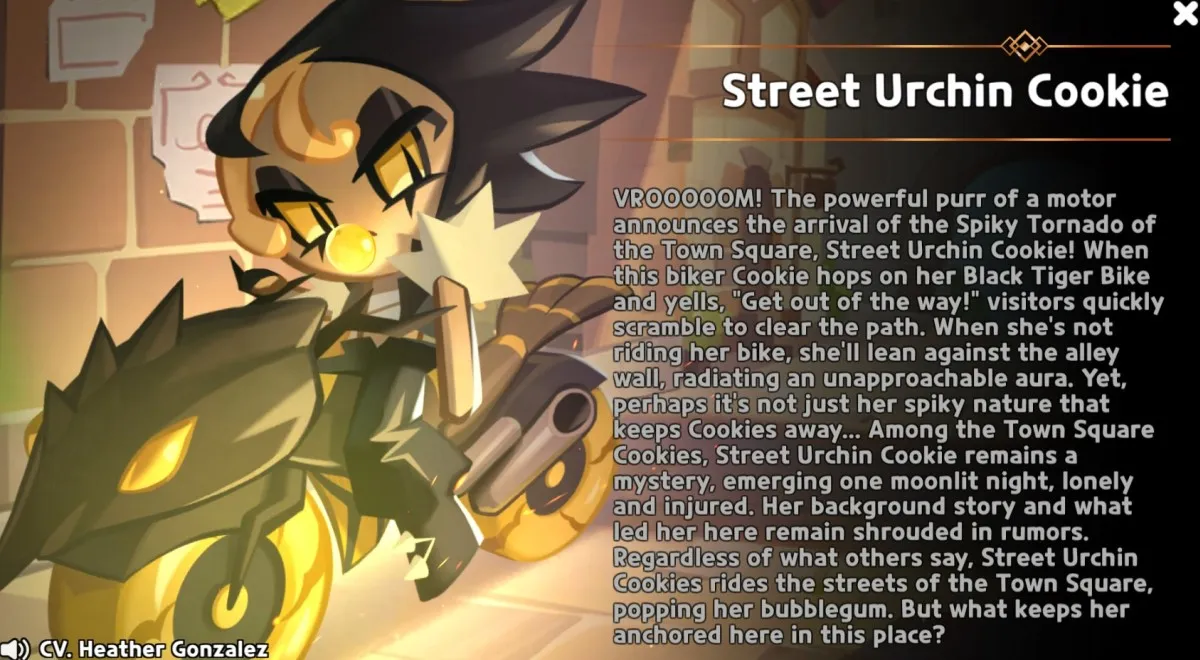
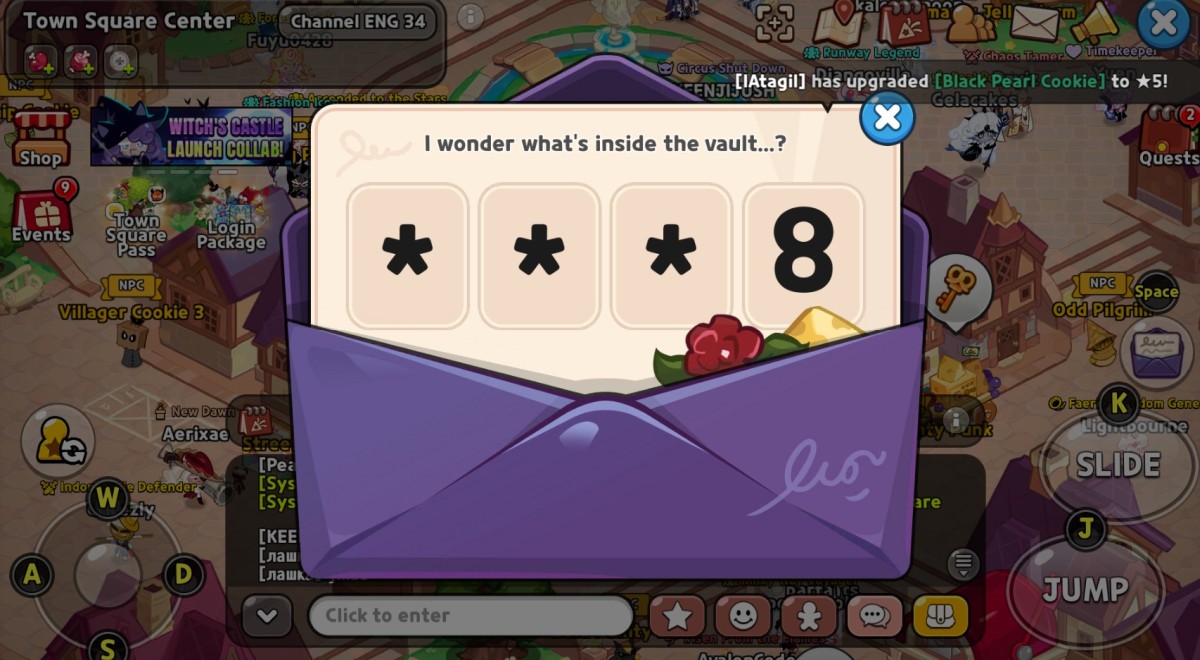




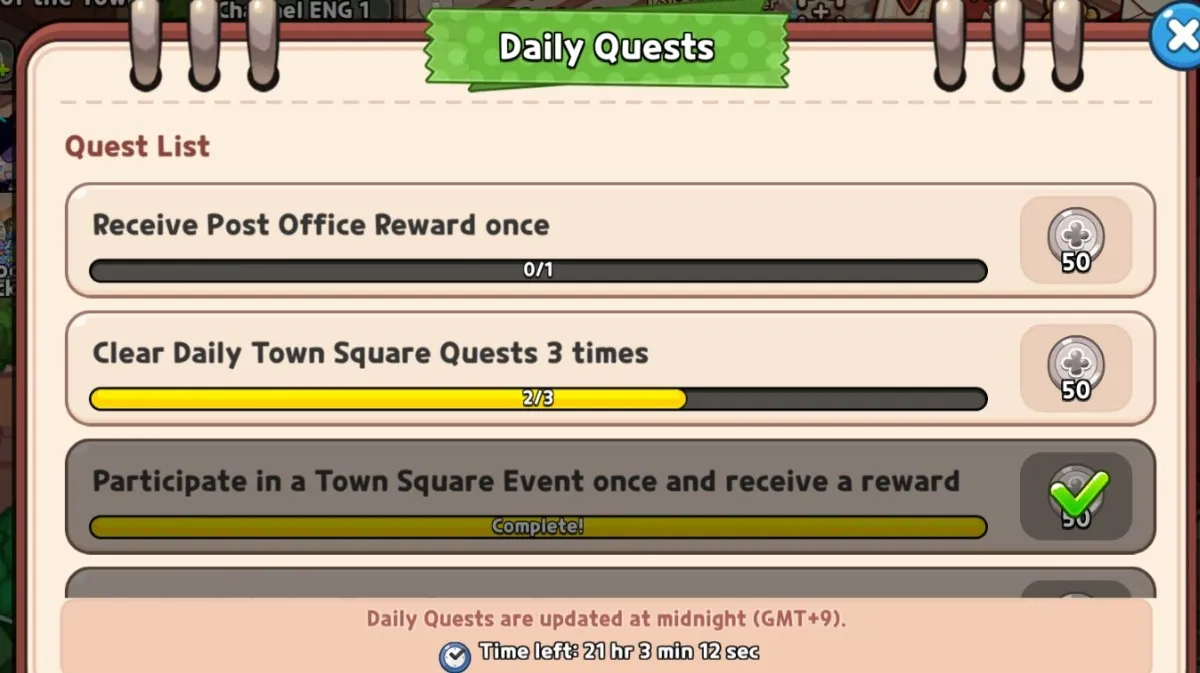

Published: Mar 27, 2024 03:20 pm