BGMI is the Indian version of the famous Battle Royale PUBG. And since this is an online game, the quality of the connection is extremely important. Due to problems with Ping, the game may freeze and lag a lot. In this guide, we will try to help you solve this problem.
How to Reduce High Ping
Contrary to popular belief, internet speed does not affect Ping in any way. But the response time of the server does. Therefore, you need an Internet Service Provider that provides the fastest server response. You can try connecting to another hotspot, changing your network, or switching data cards.
RELATED: How to Get 90 FPS In BGMI
DNS servers do not significantly affect ping rates, but you can try if your network has too long response times. Try using 1.1.1.1 by Cloudflare. You will connect to another server, bypassing the provider’s server. It is enough to download the application, turn it on and restart the game.
Sometimes things such as walls can degrade the network, so you can try to change your location as you play. For example, it will be located closer to the router, or rearrange, if possible, the router to a more open place.
With the advancement of mobile gaming, phone manufacturers have started adding Game Booster to their devices. This is the program that makes the game the most important process on the device. That is, it closes unnecessary background processes and increases free RAM. But if suddenly you do not have a built-in Game Booster, you can easily find similar third-party apps.

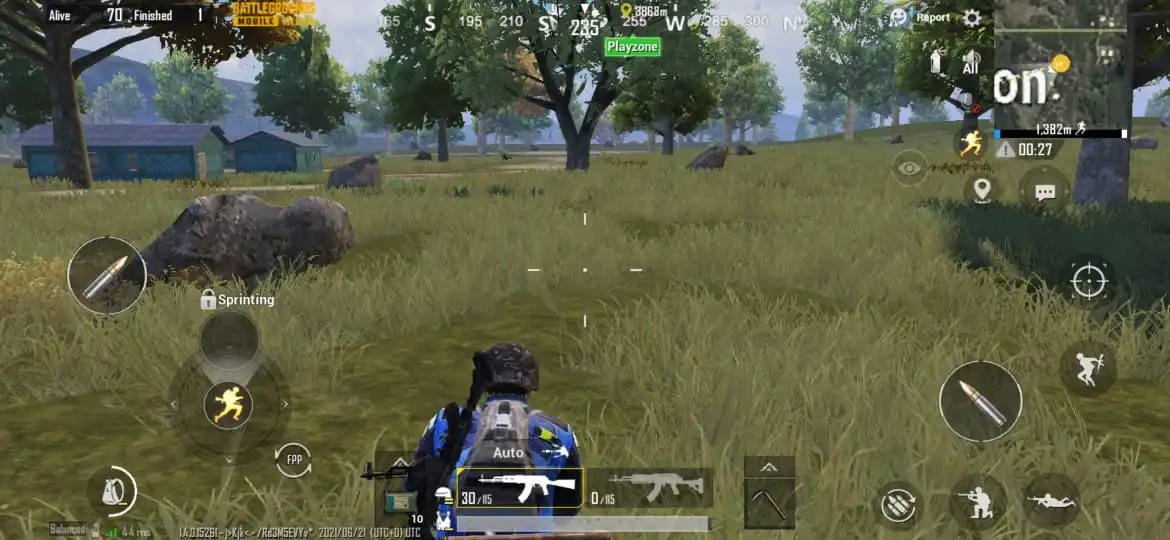





Published: Nov 9, 2021 05:53 pm