The Detector is a special item in Pikmin Bloom that seeks out items for you. As you can probably imagine, it’s a very helpful tool to have, so today we’ll show you how to unlock and use the Detector in Pikmin Bloom!
How to Unlock and Use the Detector
The Detector is unlocked upon reaching level 7. To go from level 6 to 7, you’ll need to walk 7,500 steps and complete any Expedition. We were able to reach level 7 after only a few days of playing Pikmin Bloom, so it shouldn’t take too long to reach.
Now that you have the Detector unlocked, why not take it for a spin? First, you’ll need to go to the map overview, which is accessed by tapping the compass button at the bottom of the screen. You’ll see the Detector button in the bottom right corner, above the Flower button.
Once you tap on the Detector button, you’ll see a preliminary report of nearby notable locations. The Detector can locate Seedlings, fruits, and Decor Pikmin that are close to you. Take note of the listed places nearby, as that will determine what kind of Decor Pikmin you get from it.
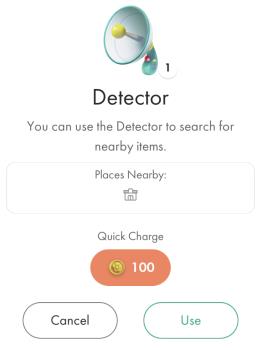
Related | Where to Get Friend Codes for Pikmin Bloom
Once you’re ready to start looking for items, go ahead and use the Detector. Within seconds, you’ll see new Expeditions with various items pop up around you, and if you’re lucky, you might even find a Huge Seedling, which will grow into a Decor Pikmin!
The Detector is disabled after you use it, but it’ll recharge at midnight every day. Alternatively, you can pay 100 coins to immediately recharge it, but we highly recommend against this considering how hard it is to earn coins. Just make sure to use your free Detector scan daily to add items to your Expedition list!
That concludes our Pikmin Bloom guide on how to use the Detector. If you have any other tips or questions, please let us know in the comments below!







Published: Nov 12, 2021 12:17 am