Alchemy Stars Collection Tracker is a website that helps players to track their Aurorians and get every kind of information on them. Being a gacha-based roleplaying game, Alchemy Stars offers a wide selection of characters for players to choose from. Tracking the ever-growing list of Aurorian collections or their progression is a daunting task.
Related | Alchemy Stars Tier List: The Best Characters in Alchemy Stars
In the wake of that, we have prepared a handy guide on Alchemy Stars Collection Tracker which will help you track Aurorians, as well as their information.
How to Track Your Collection of Aurorians in Alchemy Stars
In Alchemy Stars, players can track their collection of Aurorians in-game or via using the Alchemy Stars Collection Tracker website.
The Alchemy Stars Collection Tracker is the best place to track your Aurorians and other information like their active, combo, equipment skills, ascension materials, and other similar kinds of things.
Players can also use Alchemy Stars Collection Tracker to plan their party and share their collection of Aurorians and party line-up with other people.
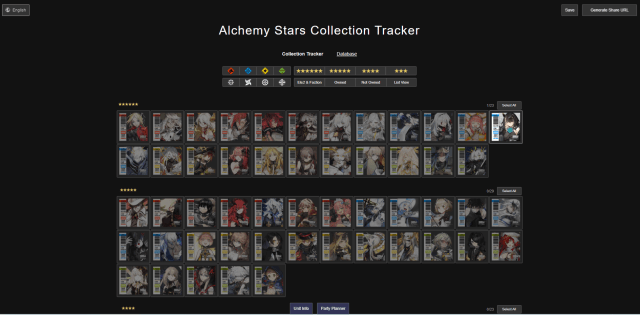
On the main page of Alchemy Stars Collection Tracker, you will find the following tabs and buttons.
- English – The language tab with English as default language. Based on your requirement, you can change the website language using this tab.
- Collection Tracker – Used to track Aurorians you have, create party and check unit info.
- To track Aurorians, click on the units you currently have in the game. Then click on save to store them in your Aurorians collection which you can view by clicking on “Owned” tab.
- Database – Displays all available Aurorians.
- Save – Used to save selected units in Party or Collection.
- Generate Share URL – Used to generate shareable URL of your party or Aurorians collection.
- Ele2 & Faction – Used to track Aurorians based on elements or faction.
- Owned – Shows your Aurorians collection.
- Not Owned – Displays units that you don’t own.
- List View – Lists units in detailed format.
- Unit Info – Used to check info of particular unit.
- Party Planner – Used to plan Alchemy Stars party.
Alchemy Stars is a roleplaying game currently available on Android and iOS platforms.







Published: Jul 12, 2021 07:09 pm