FIFA 23 Companion app allows players to build their dream club on the go. It lets you redeem packs, flaunt your in-game achievements, access Transfer Market, and a myriad of other features that you—as a FIFA 23 player, can make full use of on the go or whenever you want. This guide will list all features in the FIFA 23 Companion app while sharing details on how you can download the app on iOS and Android platforms.
Related | How to Fix FIFA 23 ‘Secure Boot Is Not Enabled’ Error
All Features in the FIFA 23 Companion App Listed
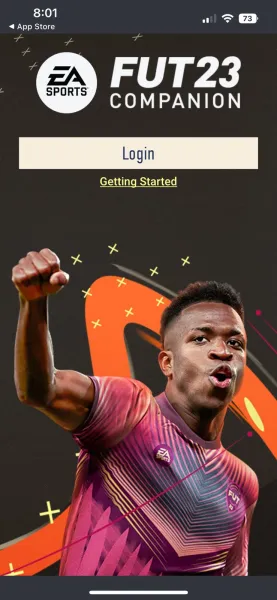
Here is the complete list of features you can use while using the FIFA 23 Companion app.
- The app will allow you to manage your FUT 23 squads.
- You can pick up your Kits and Badge.
- The app will enable you to apply consumables remotely.
- It gives access to the Transfer Market, where you can buy and sell players.
- Using the app, you can open FUT Packs.
- You can also claim FUT Champs, Division Rivals, and Squad Battles rewards.
- Using the FIFA 23 Companion app, you can recover sold players quickly.
Related | FIFA Mobile: These Are the Best Players in the Game
Now that you know about the different features of the FIFA 23 companion app, you can install it on your Android or iOS device and start using it.
How To Download FIFA 23 Companion App

If you are on Android, you can open the Google Play Store and search for FIFA 23 Companion app. Select the listing that has its publisher as Electronic Arts. You can click the Install button to begin downloading when you are on the app page.
iOS users can search for the same term in the App Store and download the FIFA 23 App. Once the app is installed, you can log in with your EA account, which has a FUT 23 Club created and linked.
FIFA 23 is available on Xbox Series X and Series S, PlayStation 4, Xbox One, PlayStation 5, Nintendo Switch, Google Stadia, and PC platforms.










Published: Sep 27, 2022 10:04 am