Apex Legends Season 19 is here, and with that, we have new map changes, cross-progression, slightly better visual fidelity, a ton of buffs and nerfs, and much more.
So, to ensure consistent performance in Normal and Ranked matches, you need the best video, gameplay, mouse, and keyboard settings. This is where our guide comes in handy, as we share the best settings for Apex Legends Season 19.
Best Video Settings for Apex Legends Season 19

The Video Settings in Apex Legends highly depend on your hardware. But when it comes to the general best settings, keeping certain things turned off and down allows you to spot enemies easily and get other such benefits while playing the game.

That being said, here are the best Video Settings for Apex Legends Season 19:
- Display Mode: Full Screen
- Aspect Ratio: Your preference (usually go for Native)
- Resolution: Your preference (usually go for Native)
- Field of View: 110
- FOV Ability Scaling: Disabled
- Sprint View Shake: Normal
- V-Sync: Disabled
- Adaptive Resolution FPS Target: 0
- Adaptive Supersampling: Greyed out [Set to Enabled + Boost] (Here’s the fix)
- Anti-Aliasing: TSAA
- Dynamic Streaming Budget: Disabled
- Texture Streaming Budget: Medium
- Texture Filtering: Anisotropic 16X
- Ambient Occlusion Quality: Disabled
- Sun Shadow Coverage: Low
- Sun Shadow Detail: Low
- Spot Shadow Detail: Low
- Volumetric Lighting: Disabled
- Dynamic Spot Shadows: Disabled
- Model Detail: Medium or High
- Effects Detail: Low
- Impact Marks: Disabled
- Ragdolls: Medium or High
Best mouse and keyboard settings for Apex Legends Season 19
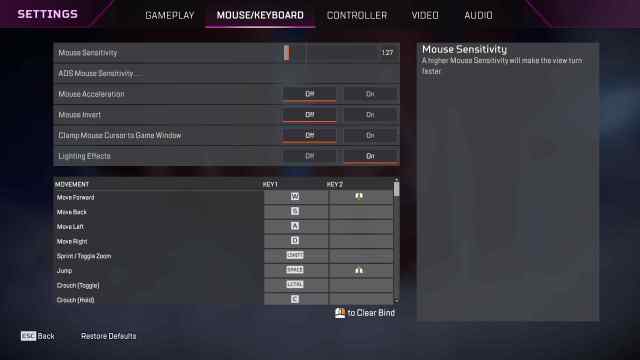
Here are the best keyboard and mouse settings for Apex Legends Season 19:
- Mouse Sensitivity: 1.27 (1200 DPI)
- ADS Mouse Sensitivity: 1
- Mouse Acceleration: Off
- Mouse Invert: Off
- Clamp Mouse Cursor to Game Window: Off
- Lighting Effects: On
For keyboard settings, we keep most of the things at default, except Crouch. Crouch (Toggle) is changed to LCTRL and Crouch (Hold) to C, as it helps in performing the different maneuvers efficiently.
Best Gameplay Settings for Apex Legends Season 19

Here are the best Gameplay Settings for Apex Legends Season 19:
- Interact Prompt Style: Default
- Button Hints: On
- Crosshair Damage Feedback: Xw/Shield Icon
- Damage Numbers: Stacking
- Ping Opacity: Default
- Obituaries: On
- Minimap Rotation: On
- Weapon Auto-Cycle on Empty: Off
- Auto-Sprint: Off
- Double Tap Spring: Off
- Jetpack Control: Hold
- Incoming Damage Feedback: 3D
- Taking Damage Closes Deathbox or Crafting Menu: Off
- Hop-Up Pop-up: Off
- Streamer Mode: Off
- Anonymous Mode: Disabled
- Usage Sharing: Disabled
- Performance Display: Off
- Club Invites: Disabled
- Communication Filter: Everybody
- Reticle: Your preference
- Laser Sight: Default
- Color Blind Mode: Off
- Subtitles: Off
- Subtitle Size: Normal
- Enable Accessible Chat Features: Off
- Convert Incoming Voice to Chat Text: Off
- Play Incoming Chat as Speech: Off
That concludes our Apex Legends best settings for the Season 19 guide.







Published: Nov 5, 2023 10:17 am