The FIFA series is Electronic Arts’ premiere sports franchise for football/soccer. It’s one of the most popular sports series of all time, and a new entry is released every year, adding new features and mechanics.
The most recent games have lots of online connectivity options, but unfortunately this means that they’re susceptible to server issues. Today, we’re here to show you how to check FIFA server status and to answer the question: Are FIFA servers down?
Checking FIFA Server Status
First off, let’s learn how to check the server status of the latest FIFA game. Normally, you’d be able to visit the EA official helpdesk website and check the server status there, but for some reason they’ve disabled that on the latest game, FIFA 23.
So instead, we’ll have to turn to EA’s social media outlets for more info. There are two Twitter support accounts you should check out if you suspect a server outage: @EAHelp and @EAFIFADirect.
Both accounts will retweet or tweet about any updates regarding bugs or server outages. Check out the example tweet below for a server error that was occurring on February 1, 2023.
Related | How to Power Shot in FIFA 23
As you can see, this server error was so severe, it was preventing FIFA players from playing specific modes. Critical errors like this will always get tweets, so these two Twitter accounts should be the first place you check for server status issues.
Alternatively, you can also check out the official EA FIFA technical issues forum. If you don’t see any tweets about issues, which is pretty unlikely, you can check this forum to see if there’s an announcement from one of the mods. They’ll usually post here, so people can post specific info about the errors they’re encountering.
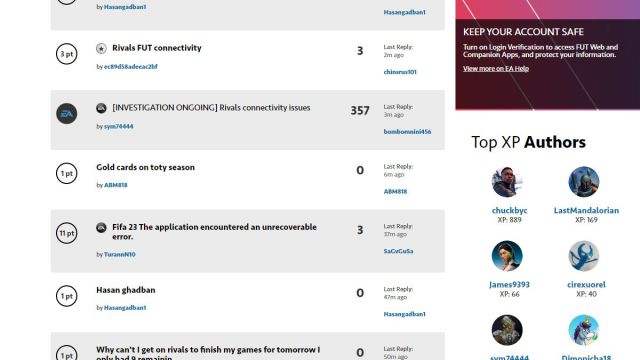
We hope that answers your questions about the FIFA servers being down, and now you know how to check FIFA server status. If you have any other questions, let us know in the comments below and we’ll do our best to help out!







Published: Feb 1, 2023 06:59 pm