ARK: Survival Evolved lets you give the dinosaurs all sorts of crazy colors through the use of console commands. Normally, dinosaurs will spawn with a prefixed set of colors, though sometimes they’ll mutate and gain new colors. Using console commands, you can add any color to any dinosaur you want, provided you have the color ID. Today, we’ll show you how to use color IDs in our ARK: Survival Evolved color IDs guide!
How to Use ARK: Survival Evolved Color IDs
Look at the Parasaur in the featured image for this article. Notice anything weird? Yup, it’s got a blue belly instead of its usual gray color! You can color individual regions using the color ID system in ARK: Survival Evolved.
First off, we’ll need to use the console to input commands. To access the console, press the corresponding buttons that match your platform:
- PC: Press TAB.
- Xbox: Pause the game, then press LB + RB + X + Y at the same time.
- PlayStation: Pause the game, then press L1 + R1 + Square + Triangle at the same time.
- Switch: Pause the game, then press ZL + ZR + X + Y at the same time.
You’ll know you did it right when you need a black box appear near the bottom of the screen. You can type in commands here, and the command we want to use is:
- setTargetDinoColor REGION COLOR
This command will apply your selected color and region to the dinosaur you’re currently looking at. Make sure that you look at the correct dinosaur before you input the command fully.
In the command, you need to replace REGION with a number, 0 through 5. Each number corresponds to a different part of the dino, and 0 is usually their main body. There’s no reference point for this, so you just kind of have to guess until you get the right body part.
You also need to replace COLOR with a color ID of your choice. There are over 100 colors IDs in the game, so here’s a complete list of all color IDs, courtesy of the official ARK: Survival Evolved wiki.
Related | Where to Find Fungal Wood in ARK Fjordur Map

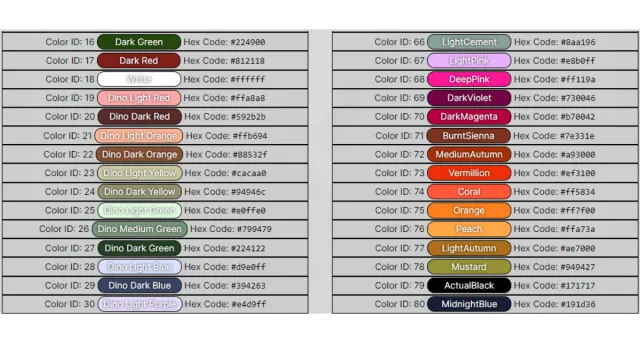
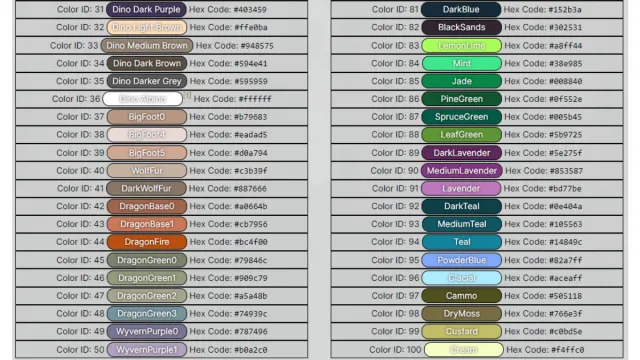
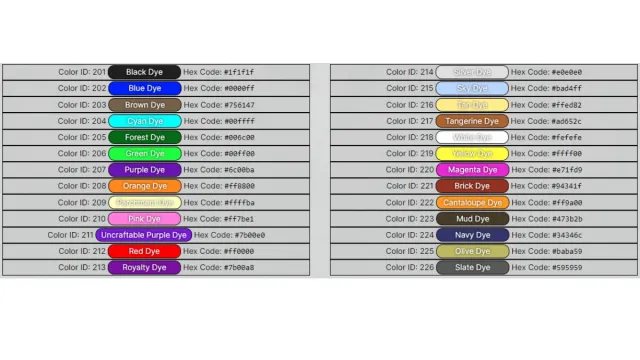
So, for example, let’s say you want to color a Parasaur’s body blue, just like in the featured image. You would first look at the Parasaur, open the console, and then type setTargetDinoColor 0 2. The Parasaur’s body region is 0, and blue’s color ID is 2.
That concludes our ARK: Survival Evolved color IDs guide. We hope you have fun painting dinos your favorite colors. What’s your favorite dinosaur and color combination? Let us know in the comments below!










Published: Jun 22, 2022 01:49 am