Dead by Daylight is a multiplayer survival horror where you either need to survive with teammates, or kill all the survivors. The game is quite popular and it has lots of versions for different devices. The mobile version is one of the most popular ones, and it is comfortable enough to play with just your fingers. However, there are some users who would like to play with a controller, and today we are going to help them. This guide will tell you about the best controllers for Dead by Daylight Mobile.
How to Play Dead by Daylight Mobile With a Controller
If you want to play Dead by Daylight Mobile with your controller, then there are some issues that may get in your way. You are able to connect your Xbox or PS controller with the help of Bluetooth. However, the game doesn’t support this feature, which will prevent you from using controllers.
In order to play the game with a controller, you will need to use a device that is supported by the game. Additionally, you can try to use a third-party app such as Octopus.
RELATED: How to Use Unrelenting in Dead by Daylight Mobile
Best Controllers for Dead by Daylight Mobile
Playing Dead by Daylight with a controller is a problematic task as the game doesn’t work with them properly. However, there are some options that you can use to play with comfort. If you decided to install a third-party app, then you will be able to use it to set up virtual controller schemes.
The second way to play Dead by Daylight Mobile with a controller is to use a special controller for mobile devices. We recommend you use the FlyDigi Wasp 2 controller or its analogs. These devices should work well with Dead by Daylight Mobile and make your game experience more comfortable.

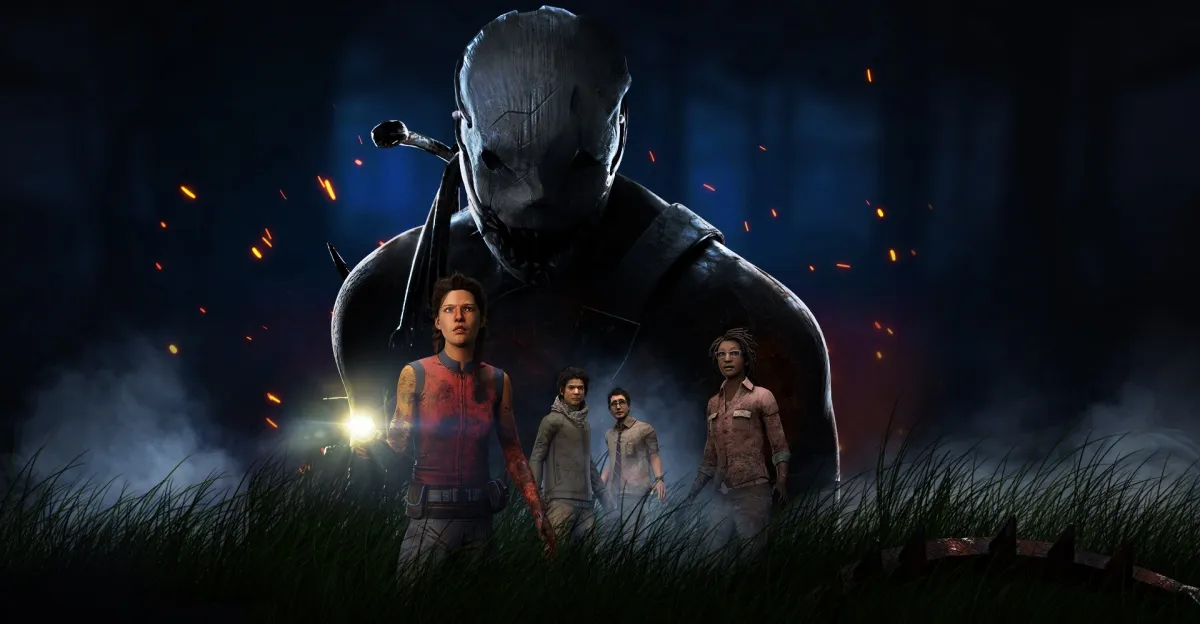








Published: Mar 16, 2022 01:14 pm