Minecraft is one of the best survival games in the modern game industry and it has a huge amount of different modifications that will make your game experience better. Shaders are special mods that improve your game’s graphics and today we will tell you about them. This guide will tell you about the best shaders to use in Minecraft 1.19.
Best Shaders for Minecraft 1.19
If you want to make your Minecraft graphics look better you will need to use shaders. There are lots of these modifications and you may want to know which of them is the best. So, today we are going to help you and this article will provide you with the list of the best shaders that you can use in Minecraft version 1.19.
Related: How to Create an Automatic Villager Breeder in Minecraft Bedrock
BSL Shaders

This is one of the best-looking shaders that you can use. There you will find lots of cool features that will make your game look better. Also, it adds some atmosphere to the fields of Minecraft.
Lagless Shaders

This modification allows you to improve your Minecraft graphics. Also, this shader is well-optimized and if you install it you will be able to enjoy your experience without lags.
Sildurs Vibrant Shaders

Sildurs Vibrant Shaders is a great modification that will make your Minecraft look better and atmospheric. So, if you want to improve your graphics you can install this mod.
Kappa Shaders

This shader improves your Minecraft graphics and one of the best features of this mod is its sunshine effects. With this modification, the game will look nice, especially with the new Sun and skies.
RedHat Shaders
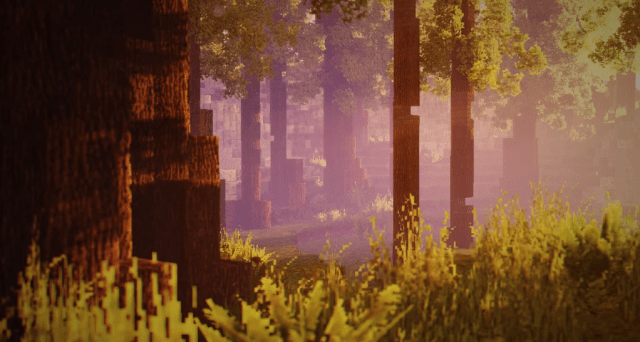
This shader has some great effects like volumetric lighting or depth of field. So, you can install it and make the game look more realistic.
There is a huge amount of different mods and shaders that you can install for your Minecraft and we will be glad if our guide helps you to find the ones that you like. Good luck with your adventures in Minecraft!







Published: Jul 5, 2022 06:36 am