BGMI players often encounter transaction errors, bugs, and glitches that hinder their experience during gameplay. In order to resolve such issues, Krafton, the developers of the game, have hired a customer care staff.
Additionally, sometimes players are punished with a false ban, or the account is temporarily disabled. In such a case, BGMI gamers can appeal their ban to BGMI customer care to retain their banned account.
Here’s how one can contact BGMI customer support to get their issues resolved.
Steps to contact BGMI customer care
Step 1: Visit BGMI support by clicking here.
Step 2: Click on the Contact Us button located in the top right corner.
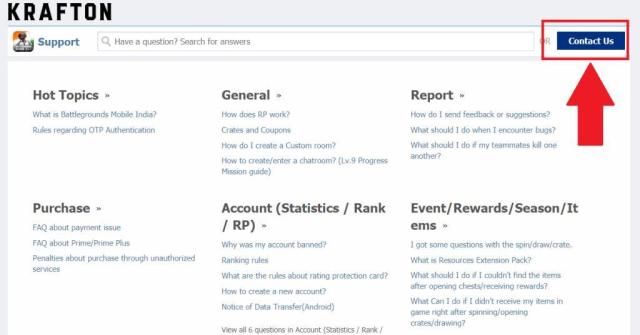
Step 3: Enter your Email address along with the platform.
Step 4: Select ‘account management‘ in the next box.
Step 5: Choose ‘unban request‘ in the fourth field.
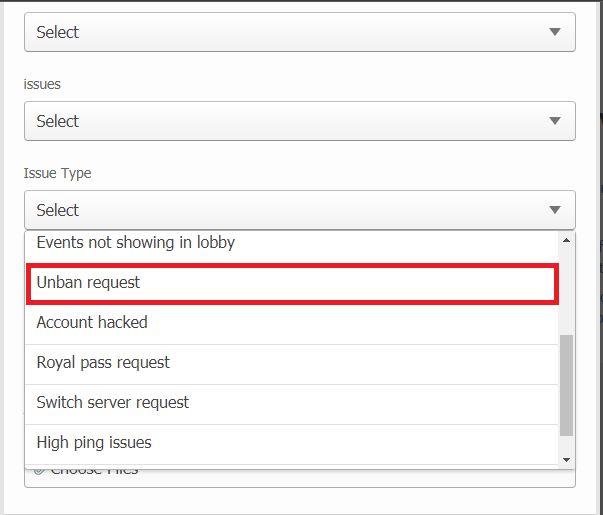
Step 6: Finally, hit the Submit button after confirming all the details.
After lodging a complaint, you will receive a confirmation mail within a few hours. However, it’s essential to learn about the reasons which can get you banned from playing BGMI.
- Use any cheating tools in the game.
- Using any unauthorized 3rd-party program to log into the game that results in changing the client file data.
- Any changes of client file data illegally, for example: Remove the grass or change the grass models in-game.
- Use an unofficial game client to play the game.
- Fraudulent players in the game or promote illegal information or websites may cause players to lose their accounts or lose money.
- Team games with cheating teammates multiple times.
- Use any unauthorized payment channel to recharge UC.
- Team up with players in other team.
Moreover, playing on a cracked or a modded BGMI version will lead to your account being banned. So make sure you’re not violating any of the rules and playing on the official Google Play Store version.

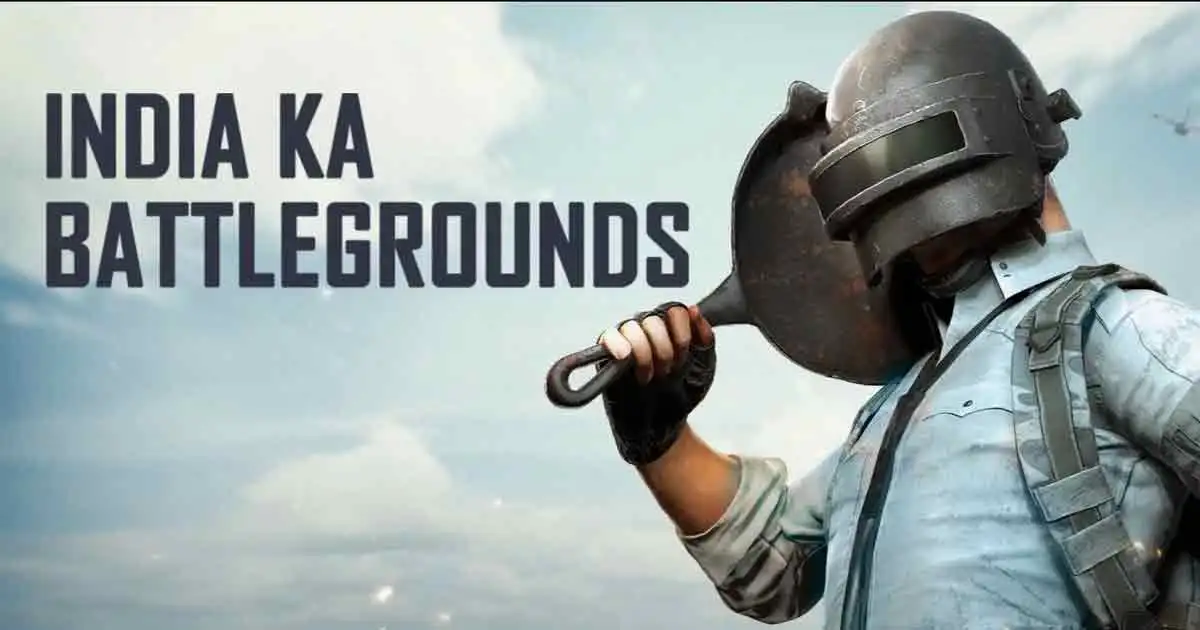





Published: Feb 5, 2022 07:24 pm