Following the release of Battlegrounds Mobile India on July 2 for Android devices, Krafton has finally launched the long-awaited title for the iOS devices as well. The game is now available on Apple App Store, and BGMI can be downloaded on iPhones running on iOS 9.0 or later.
Those who want to download it can follow this guide to play the newly released Battlegrounds Mobile India on Apple devices.
How to download BGMI on iOS?
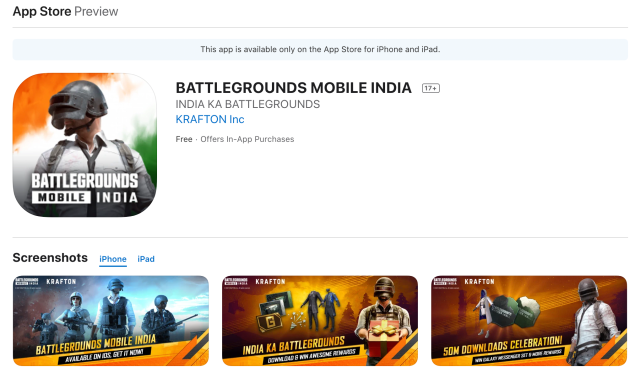
Before moving forward, make sure that your phone has enough storage space to accommodate the application. The game size is around 1.9GB and occupies at least 5GB of storage space after installation. Additionally, update your iPhone to the latest version to have a seamless experience. Here are the steps to download it:
- Open Apple App Store on your phone.
- Search for BGMI in the search bar.
- Click on the top result.
- Tap “Get” to start downloading it.
- Launch Battlegrounds Mobile India once the download completes.
Related: BGMI Hacks: How to report hackers in Battlegrounds Mobile India
Note: Accounts linked to Apple ID might face some unusual errors due to ongoing maintenance.
Minimum Requirements
Here are minimum requirements for iOS devices to play smoothly the newly released Battlegrounds Mobile India iOS version.
- Device: iPhone 6S or above
- OS: iOS 9.0 or higher
- RAM: 2GB at minimum
Earlier this week, Krafton also disclosed that the game had crossed 50million downloads on Google Play Store. To celebrate this enormous milestone, the developers have announced exclusive rewards for the BGMI players, such as a permanent Galaxy Messenger Set, crate coupons, and more.
Related: BGMI Season 20 Royale Pass: Release date, rewards, price and more







Published: Aug 18, 2021 7:53 AM UTC