Diablo Immortal is an interesting RPG that belongs to the all-known Diablo franchise. There you will have to create a character that belongs to one of a few classes and fight against armies of demons, monsters, and other evil creatures. The game is developed for mobile devices and other platforms. So, it features the cross-progression mechanic that allows you to play on a certain device and then continue your playthrough on another device. However, it seems that some players complain that this feature doesn’t work. So, this guide will tell you about cross-progression issues and how to fix them in Diablo Immortal.
Cross Progression Not Working in Diablo Immortal
Diablo Immortal is an RPG that has different versions for different platforms. One of the most interesting features of this product is cross-progression. It allows you to play the same character on different devices without losing your progression.
Related: Can you Fix Diablo Immortal PC Controller Lag? – Answered
It seems that there is a huge amount of players who can’t use cross-progression in Diablo Immortal. These users complain that they are unable to play their character on another device. So, we are going to help these players and tell them how to solve this problem.

How to Fix Diablo Immortal Cross Progression
Diablo Immortal is an online game and it has a huge amount of servers that players can use to keep their characters’ data. Your character is saved only on one of these servers and if you want to play this hero you will have to select the server where it is saved.
Usually, those who say that they can’t play their character on a different device are simply playing on the wrong servers. So, if you want to play your hero on another device you will have to make sure that you choose the correct server. Good luck with your further adventures in Diablo Immortal!

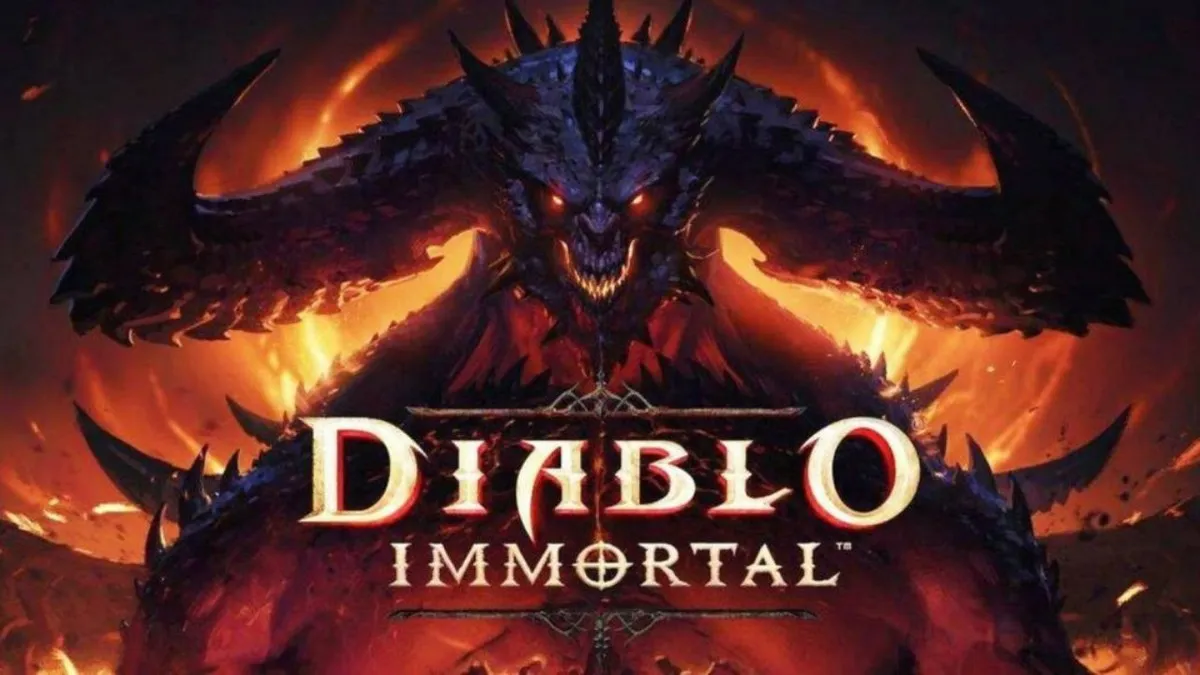





Published: Jun 3, 2022 01:18 pm