For the first time around, the latest installment in the Diablo franchise, Diablo Immortal’s release was focused on the mobile platform with the PC version being in the beta phase—a direct port that came after Blizzard received backlash when they announced the game for mobile-only. Now that the game has made its official release on the Android, iOS, and PC platforms. We are seeing issues like wireless controller input lag and other similar things with the PC version of Diablo Immortal.
Related | Guide to Classes and Abilities in Diablo Immortal
Many players who tried to connect their Xbox controllers on PC to play Diablo Immortal were faced with input lag. So, to help players out, we have prepared a handy guide that talks about whether you can fix Diablo Immortal PC controller lag or not?
Can you Fix Diablo Immortal PC Controller Lag?

At the time of writing this article, there are no official ways to resolve the Diablo Immortal PC controller lag issue. So far, we have seen players facing severe input lag when using the Xbox wireless controllers and a few other ones to play Diablo Immortal.
Related | How to Join a Clan in Diablo Immortal
While we do not have a 100% fix for this, we have a few makeshift ones that have helped many players to resolve the input lag in Diablo Immortal while using wireless controllers.
Diablo Immortal PC Controller Lag Fix
According to a Blizzard Entertainment’s Official Forums user, Shttalkin, the issue with the Diablo Immortal controller input lag got fixed when he followed the below-mentioned steps:
- Connect a Bluetooth controller.
- Open Diablo Immortal.
- Go to Settings.
- Navigate to the Controller page.
- Select Controller as the input. Instead of Keyboard.
Doing so will fix the Diablo Immortal PC controller lag issue for some players.
Related | Diablo Immortal Realm of Damnation Location Guide: Map, Bosses, Walkthrough
Alternatively, players can try wired controllers to play Diablo Immortal on PC as they work well compared to the wireless ones.
Diablo Immortal is a massively multiplayer roleplaying game currently available on the Android, iOS, and PC platforms.

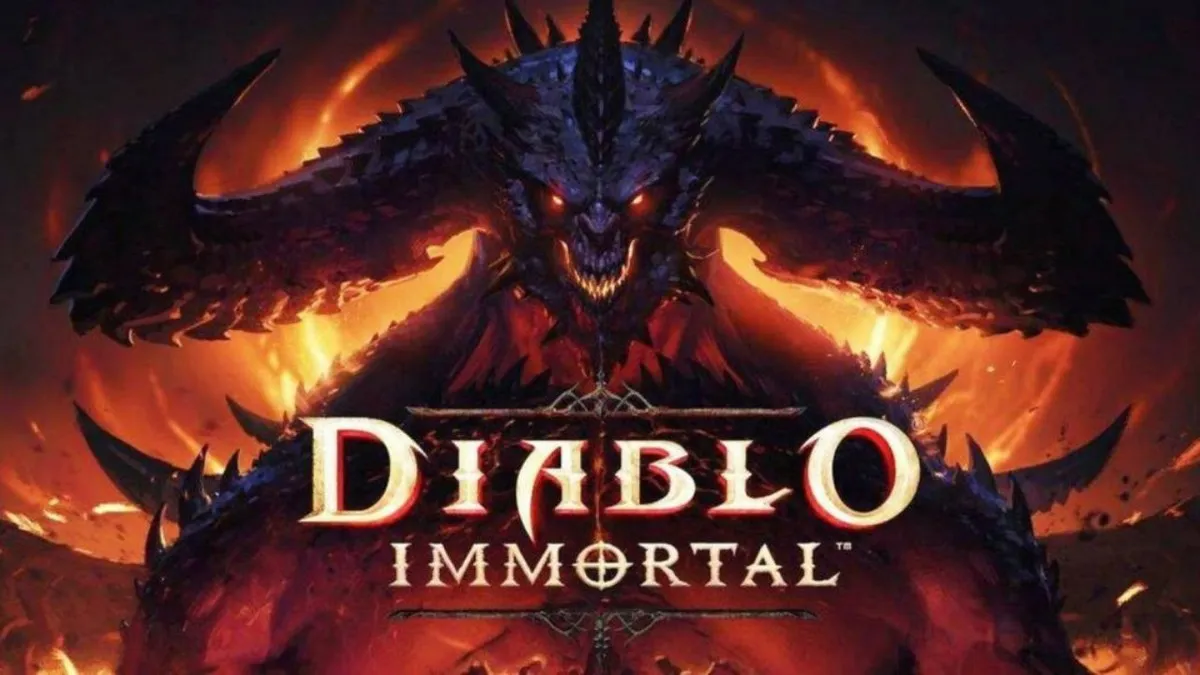








Published: Jun 3, 2022 12:50 pm