Are you seeking answers on whether you can play Ragnarok Origin on PC? Then, look no further. In this guide, we will answer the question while talking about how you can play Ragnarok Origin on PC.
Can you play Ragnarok Origin on PC?

The short answer is yes! You can play Ragnarok Origin on a PC via the dedicated client you can download from the game’s official website. Apart from that, you can also use third-party emulators like BlueStacks, LD Player and others to play the Android version of the game on PC.
However, the latter is not recommended as the game already has a PC port, which you can play using the PC game client. That being said, to play Ragnarok Origin on PC, you must meet the following system requirements:
- OS: Windows 7 or later
- Memory: 8GB RAM
- Graphics Card: GTX1050 or above
- Storage: 10GB available drive space
How to Play Ragnarok Origin on PC
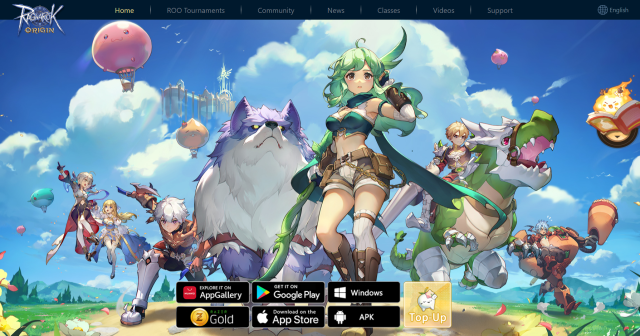
To play Ragnarok Origin on PC, first head to the Ragnarok Origin Global official website. Once you are there, click on the ‘Windows‘ button, which you can find at the bottom of the site. Doing so will automatically download the game client.
Once the download process is complete, head to your ‘Downloads‘ folder, open the installer and install the Ragnarok Origin game launcher. After that, open the Ragnarok Origin launcher from the created desktop icon and download the game files.
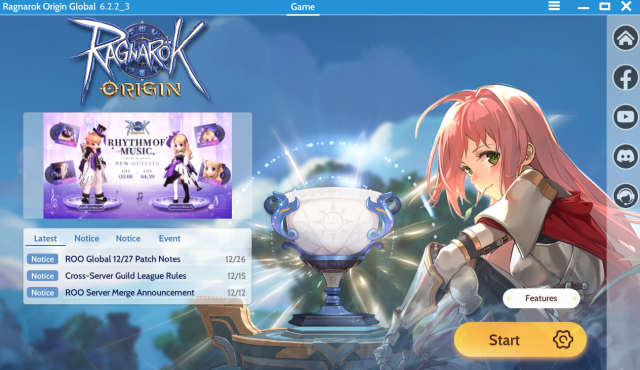
The process will take some time, but once it is complete, you will find the ‘Start‘ button in the Ragnarok Origin launcher, which you can click on to start the game.
That concludes our guide on whether you can play Ragnarok Origin on PC. While you are here, check out the ten best games like Ragnarok Origin. For more on the game, check out our dedicated Ragnarok Origin section.










Published: Jan 11, 2024 02:17 am