Club Penguin Rewritten is a free to play browser game based on Disney’s Club Penguin. It is a game perfect for all ages that features more than twenty mini games, pets, multiplayer feature, an igloo that you can style as you deem fit and a lot of other things.
Related | Club Penguin Island Guide: How to Make More Coins Fast
A few years back, Club Penguin Rewritten used flash player to run the game on most of the browsers. And, because of that, only a few mobile browsers were able to run the game. However, currently, after the shutdown of flash player, the game code was shifted to HTML5, and thanks to that Club Penguin is back, available on almost all web browsers.
In this article, we will talk about how players can play Club Penguin Rewritten on Mobile devices. So, without any further ado, let us move on to the main guide.
How to Play Club Penguin Rewritten on Mobile
Here are the simple steps that you have to follow to play Club Penguin Rewritten on mobile.
Step 1.) Open a web browser on your mobile device and search for Club Penguin Rewritten (cprewritten.net).
You can use any web browser, it doesn’t matter. However, Google Chrome is a good choice.
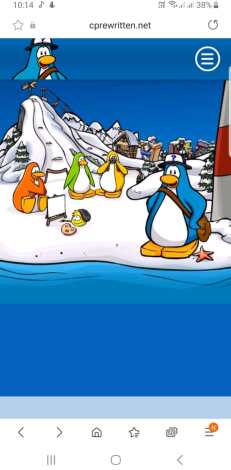
Step 2.) Click on the options tab denoted by three horizontal lines on the right side and select Play Now!.
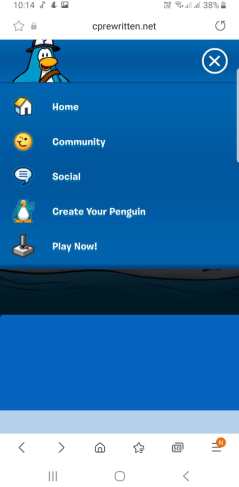
Step 3.) Let the game load.
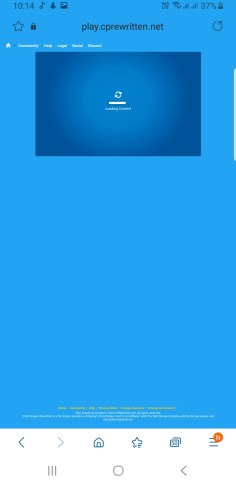
Step 4.) Click on Start.

Step 5.) Tap on Ok to get past beta testing message.
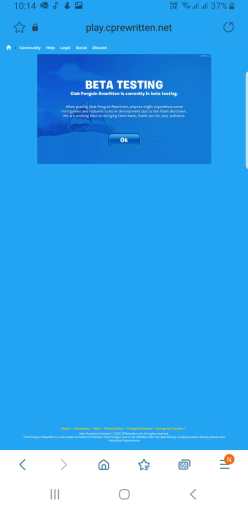
Step 6.) Create your Club Penguin Rewritten account or Log In with an existing one.
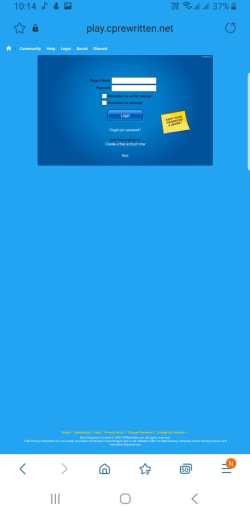
Step 7.) Play the game.
That’s all you have to do to play Club Penguin Rewritten on your mobile device. If you have any queries, mention them in the comments below.







Published: Jul 1, 2021 5:17 PM UTC