Call of Duty: Mobile Season 7 update entitled Elite of the Elite is live now with various new multiplayer maps, weapons, blueprints, operators and more. Besides this, the new battle pass based on the Special Forces theme is one of the most notable and significant changes in the latest patch.
Call of Duty: Mobile gamers can download the Season 7 update from Google Play Store and Apple App Store. However, common downloading errors are inevitable while updating the game; hence, we have provided direct links to COD Mobile Season 7 update’s APK and OBB files below.
How to download COD Mobile Season 7 Update

The COD Mobile Season 7 update APK file size weighs around 100 MB, whereas the OBB file weighs 2 GB. Thus make sure that your device has at least 5 GB of free storage space before downloading it. Here are the steps below to download and install the APK and OBB files:
APK download link: https://bit.ly/2WrR5i1
OBB download link: https://bit.ly/38edy4p
- Download the Season 7 APK and OBB files from the above link.
- Locate and install the APK file of the game from the file manager.
- If you haven’t enabled the installation of apps from unknown sources, then do it by navigating to Settings > Safety and privacy > Install apps from Unknown Sources.
- Once the APK is installed, move the OBB file to Android > OBB > om.activision.callofduty.shooter.
- Launch the game and log in with your account to enjoy the latest COD Mobile update.
Note: In the case of the “Problem parsing the package” error, try downloading the files again.
The long-awaited Call of Duty: Mobile Season 7 update brings Monastery and Scrapyard 2019 to Multiplayer, as well as the Cyber Attack themed event, new Legendary Draws, a brand-new Battle Pass, and more.

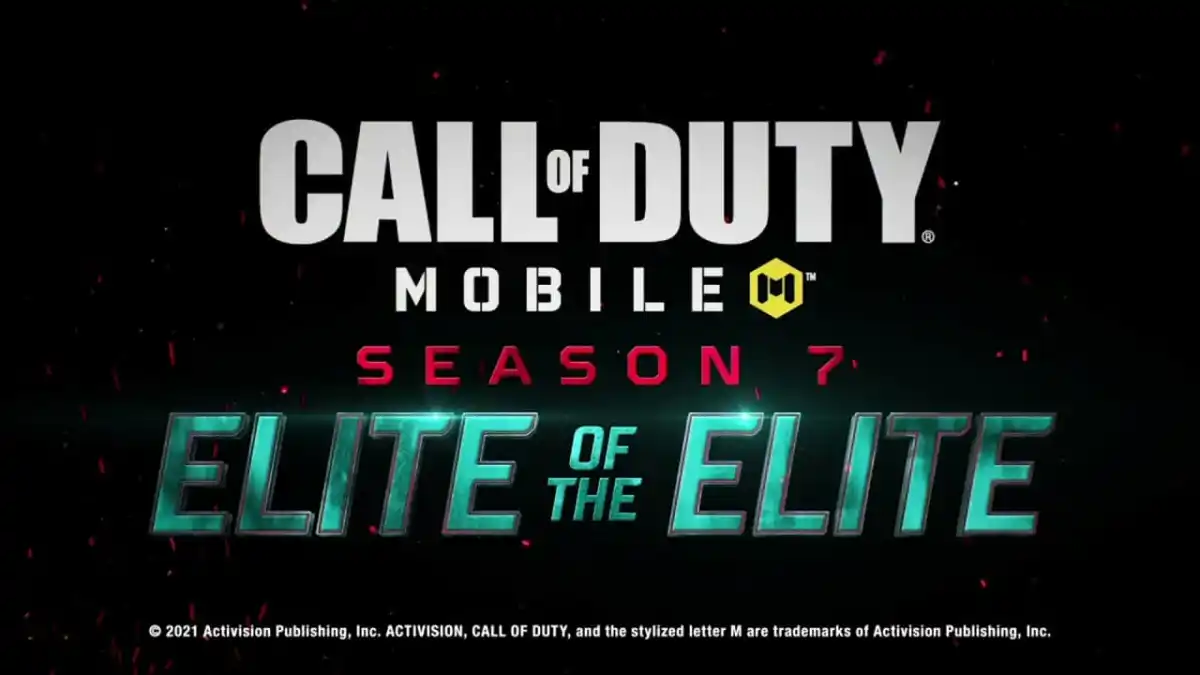





Published: Aug 24, 2021 02:32 pm