Call of Duty: Mobile Season 2 (2022) entitled Task Force 141, is live now across all platforms. The latest update brought a plentitude of new content, including a Hardhat, the Chopper Gunner Scorestreak, the Counter Intel-themed event, brand-new Battle Pass, and more.
Call of Duty: Mobile gamers can download the Task Force 141 update from Google Play Store and Apple App Store. However, common downloading errors are inevitable while updating the game; therefore, we have provided the direct download links to COD Mobile Task Force 141 update’s APK and OBB files.
How to download COD Mobile Task Force 141 Update
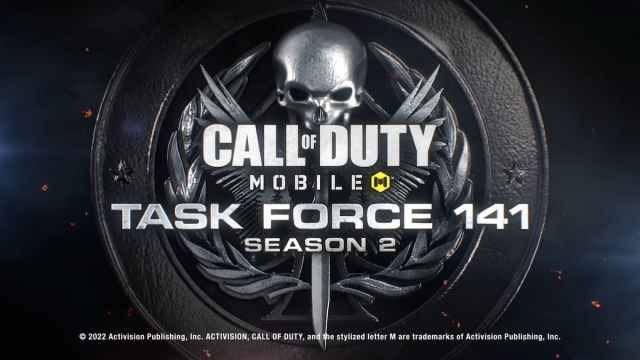
The COD Mobile Task Force 141 update APK file size weighs around 100 MB, whereas the OBB file weighs 1.9 GB. Make sure that your device has at least 3 GB of free storage space before downloading it. Here are the steps below to download and install the APK and OBB files:
APK download link: https://bit.ly/3BIj2Cm
OBB download link: https://bit.ly/3vaZk16
- Download the Task Force 141 APK and OBB files from the above link.
- Locate and install the APK file of the game from the file manager.
- If you haven’t enabled the installation of apps from unknown sources, then do so by navigating to Settings > Safety and privacy > Install apps from Unknown Sources.
- Once the APK is installed, move the OBB file to Android > OBB > om.activision.callofduty.shooter.
- Launch the game and log in with your account to enjoy the latest COD Mobile update.
Note: In the case of the “Problem parsing the package” error, try downloading the files again.
Related: Call of Duty: Mobile redeem codes

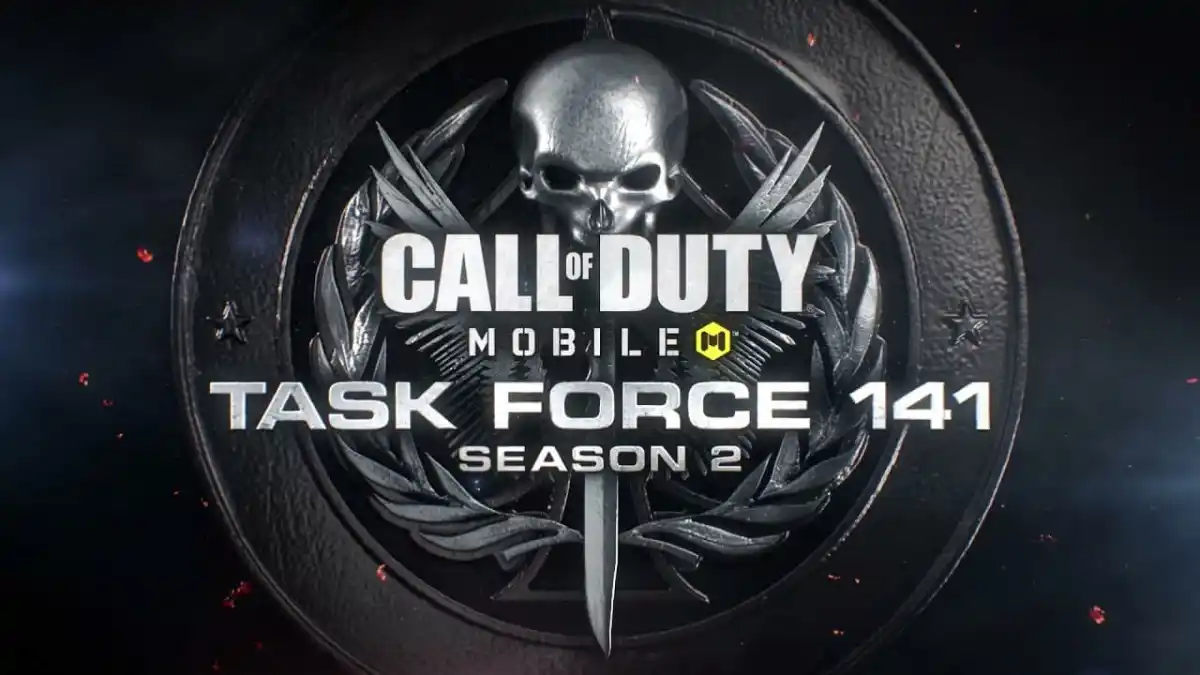





Published: Feb 23, 2022 03:28 am