In the latest Cookie Run: Kingdom update we received a brand-new event that involves logging in to the newest Devsisters game, BRIXITY, to claim free Crystals, Brooches, and even kingdom decorations. Let’s dive in!
The CRK BRIXITY Update Event Explained
In-game we get a rather simple explanation of this event – you have to log into the BRIXITY game and play the Cookie Kingdom map. Seems simple, right? Well, it is, and it is not.
For someone who just started playing the game and has no idea what a Cookie Kingdom map is and where you need to find it – or what you need to do for that matter, I also found it confusing at first.
Fear not though, because I’ve done my homework and I am here to show you how to complete these three missions to get all the rewards in just a few minutes!
First Things First – Download BRIXITY
To get started for this event, you need to download and install BRIXITY. I’ll leave the links below for those who haven’t done that already.
Is BRIXITY available on Google Play Beta?
No, sadly it’s not available yet. We hope it will be in the future though, right?
Cookie Run: Kingdom BRIXITY Multiplayer Mode Update Event
Mission #1 – Connect Your Account to DevPlay
This first mission is very simple. All you need to do to get the Cookie Run: Kingdom rewards is to log into BRIXITY using the same account you used for Cookie Run: Kingdom, which should be associated with your DevPlay account.
If you are not sure which one it is, open the menu in CRK and select Settings. Go to the Info tab and there you will see which account you’re currently logged in with. If you log in with Google Play, as it was in my case, it will automatically link the Google Play account to your DevPlay account.

You can also check the official Devsisters DevPlay login guide, which they made available as well.
Mission #2 – Play the CookieRun Map in Play Square
This mission requires you to play BRIXITY. After logging in, all you have to do is press the Play Square button on the bottom right.

After doing this, you will see on the left side of the screen two options that allow you to play a certain map. You can go with either Quick Play or Play Map List, it won’t matter.

What’s important here is that you pick any of the maps with CookieRun in the title. This is key to completing this Cookie Run: Kingdom mission.
All you gotta do is log into the map and I would suggest walking around for a minute or so, before you exit.
This mission can be repeated up to 10 times, so make sure you repeat the process up to 10 times for more rewards!
Mission #3 – Play 7 times in BRIXITY‘s Play Square
Similar to the other mission, you have to play 7 times in any of the maps. At this point, I am not sure if it has to be a Cookie Kingdom map or not, but just to be sure, I’d say play a Cookie Kingdom map.
You might need to replenish your Energy to complete all these missions, so if that is the case, simply tap on the Energy and watch a few ads for free Energy Recharge.

Don’t forget to use the Refresh button to check for new maps in BRIXITY. The maps are not permanent, so you might need to refresh the Play Square if you can’t find any free rooms or you’ve been idle in the lobby for too long.
Mission Rewards & How to Get Them All
The mission rewards will be given to you in the in-game mail, so you might need to relog to see them, they’re not going to appear automatically. They will look something like this:
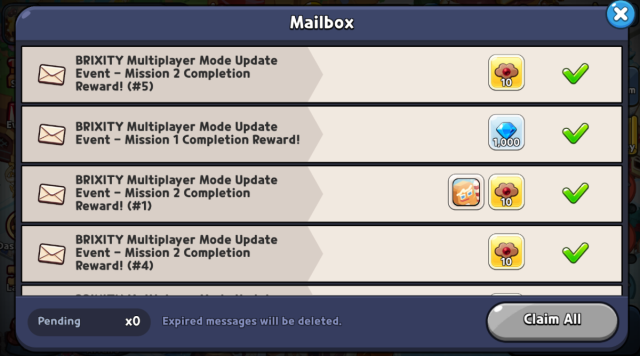
If you already linked your DevPlay account before this event the rewards for Mission 1 will automatically appear in your mailbox.
As for the others, keep logging into a map and logging off until you’ve completed all the missions. Logging will cost 1 Energy, so if you have none left, just watch a few ads to replenish it for free as I mentioned before.
If you’re still looking for more Cookie Run: Kingdom guides, we have plenty of them for you in our Cookie Run: Kingdom hub, or simply check the Cookie Run: Kingdom codes to stay up to date with the latest codes!


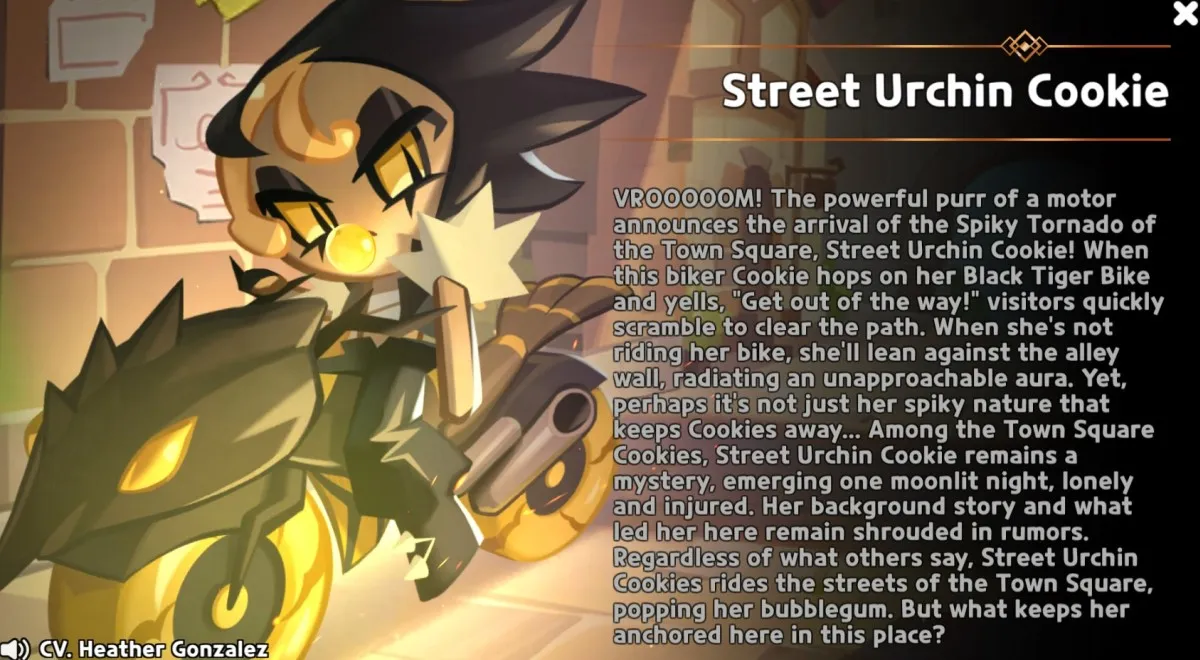
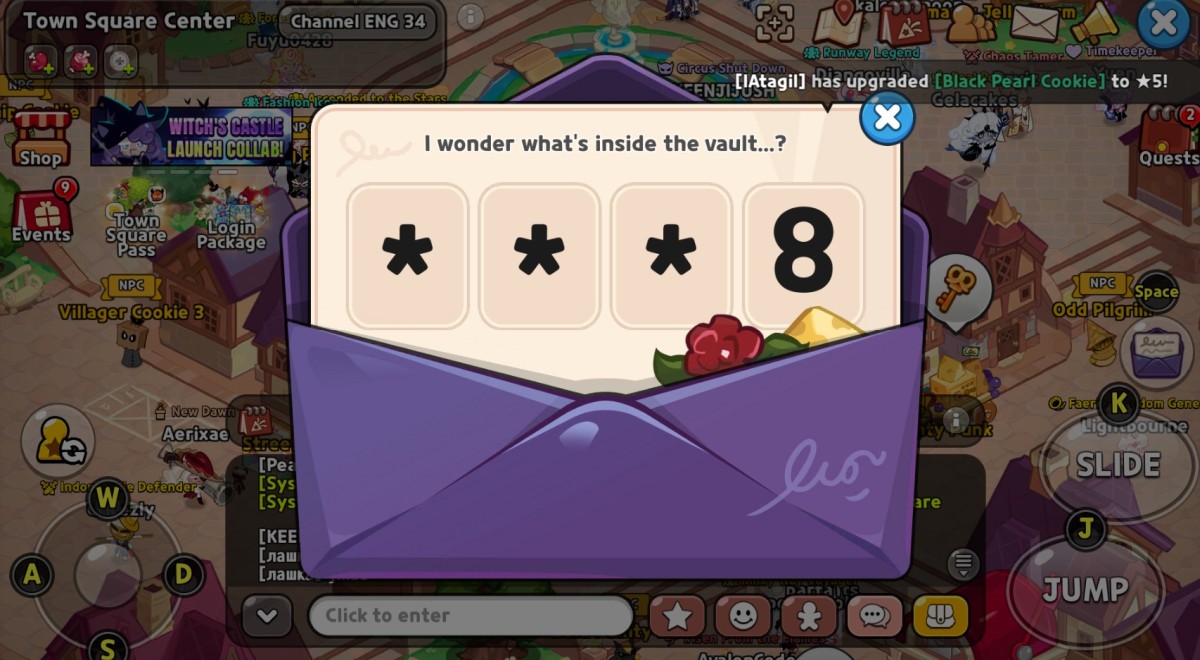




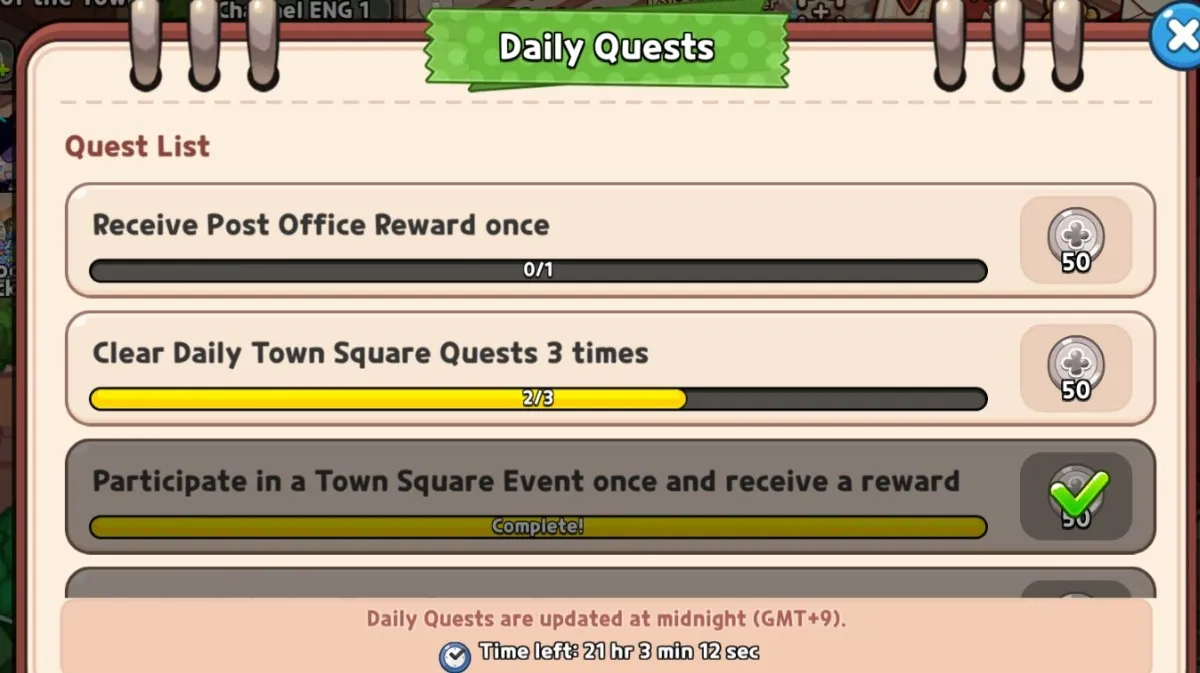

Published: Dec 18, 2023 01:46 am