Coral Island is a laid-back farming simulation game that has recently faced issues where players cannot load their save files. It started happening when the developers pushed an update on October 12, 2022, a day later the game’s early access release. We were also affected by the issue and fixed it with simple steps. As a result, we are here with our Coral Island not able to load game issue fix.
Coral Island Not Able To Load Game Issue Fix

You can fix the Coral Island “not able to load game” issue by verifying the game file integrity via Steam. If that doesn’t fix the problem for you, you have to wait until the next patch and hope developer Stairway Games fixes the issue, as the Coral Island load game issue was first encountered after October 12, 2022, update.
That said! We can assure you that even we were hit with the issue as we had progressed the game by a decent amount, upgraded our houses, completed a few starter quests, and were strolling around, talking to the townies, only to find our save was gone. We were not able to load the recent save game.
After re-integrating, we had no issues with Coral Island’s save game or load game. So, based on that, we thought it was at least worth trying. That being said, here is how you can verify Coral Island file integrity.

- Open Steam.
- Go to Library.
- Search for Coral Island.
- Right-click on the game name and select the Properties option.
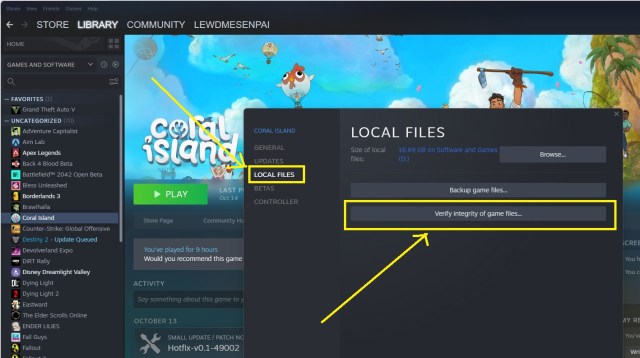
- Navigate to the Local Files tab.
- Click on “Verify integrity of game file…”
Let the setup complete itself. After that, try to save and load game in Coral Island. It should work. If not! We recommend you take a screenshot of the error and tag Stairway Games on Twitter. The more you highlight the issue, the soon it will get addressed.
That is it. That concludes our guide on how to fix Coral Island not able to load game issue.
Here are some other guides on Coral Island that might come in handy if you are playing or plan on playing the early access on PC.
- Coral Islands: When Do Shops Open? – Answered
- Coral Island: How to Increase Your Mastery
- Coral Island: How to Dive
- Coral Island: How to Pick up Trash
Coral Island is a farming simulation game available in early access on PC and planned for release on Nintendo Switch, Xbox, and PlayStation platforms.










Published: Oct 16, 2022 03:14 am