The Steam Deck console is a very interesting gaming system that allows players to bring their whole Steam library with them, but it comes with some limitations that do not have many workarounds, such as limited battery life.
To extend the console’s battery life, players can tweak some systemwide performance settings, and with a new client update, it is now possible to customize performance settings for individual games. Here’s how to do so.
Customize Performance Settings For Individual Games on Steam Deck
The Steam Deck Client May 12 Update introduced per-game performance profiles that can be fully customized for an optimal experience.
To set game-specific performance settings, you need to access the dedicated option by going through the Quick Access Menu, Performance and Advanced View menus.
By default, games will use the system performance settings, but if a game-specific performance profile is available on the system, the Steam Deck will use it instead. Any change made to the profile will also be saved and applied automatically when the game is launched.
If, for some reason, you want any game to use the Steam Deck system performance settings, it is possible to do so at any time by toggling the game-specific performance settings off.







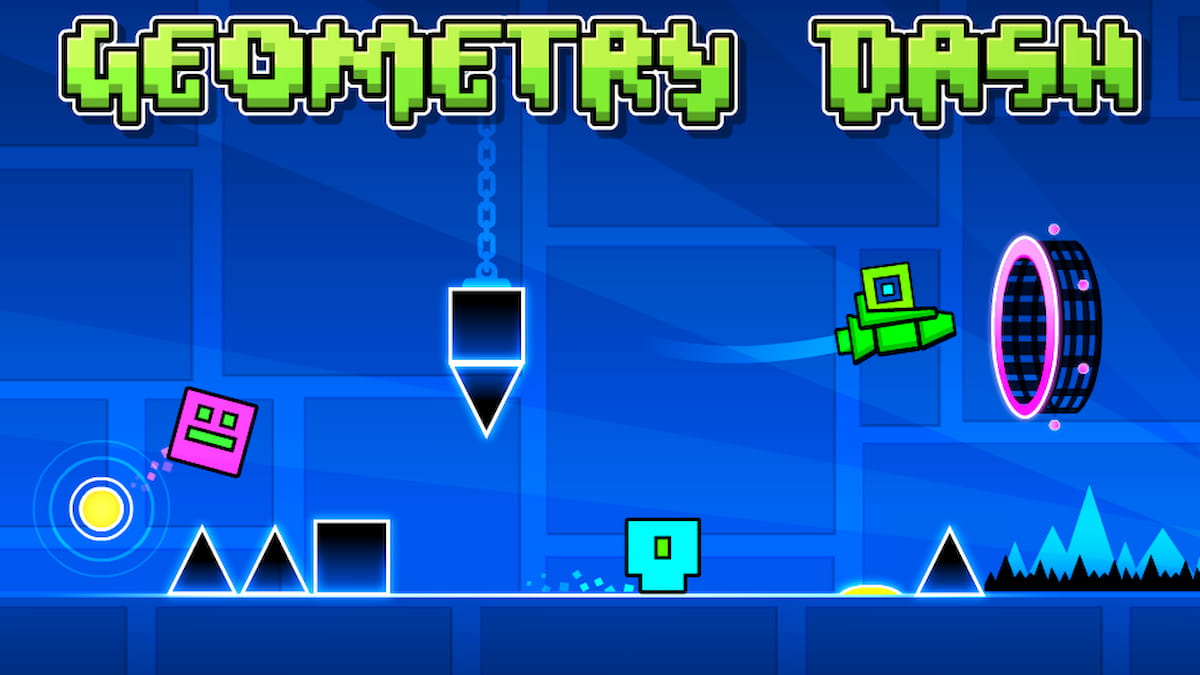


Published: May 12, 2022 10:21 am