With the arrival of Fall Guy Free for All Season One across all major platforms, we have players who were wondering whether – does Fall Guys Season 1 have Crossplay?
Related | How to Fix Fall Guys Stuck on Looking for Players’ Error
In this article, we answer the question of whether Fall Guys Season One has Crossplay support or not while discussing other related features and their availability.
Does Fall Guys Season 1 Have Cross-Play?
Yes, Fall Guys Free for All Season One supports Crossplay across different platforms. Whether you are playing the game on a PC, Nintendo Switch, PlayStation, or Xbox platforms, when you start a match with Crossplay enabled—which by default is—you will encounter players from different platforms.
Related | How to Fix Long Queue Times in Fall Guys Free-To-Play Season 1
The Crossplay support enables you to play Fall Guys with friends on different platforms. Simply add them as Friends, invite them to your Lobby and start the match. That’s it.
When you start Fall Guys Free for All Season One for the first time, you will get introduced to the Crossplay and Cross-Progression system that the Free to All version has brought along. If you have multiple Fall Guys accounts, you can transfer your progress, or make any of the accounts primary by contacting the Fall Guys Support team.
What if the Fall Guys Crossplay is disabled or not working for you?
If you think Crossplay is not working for you. Or, for some reason, you had disabled Crossplay in Fall Guys. You can turn it back ON via the Game Settings. Just follow the below steps:

- Open Fall Guys
- Click on the Cog-like icon to open Settings

- Click on Options
- Scroll down till your find the Cross-Platform Matchmaking option under the Gameplay category
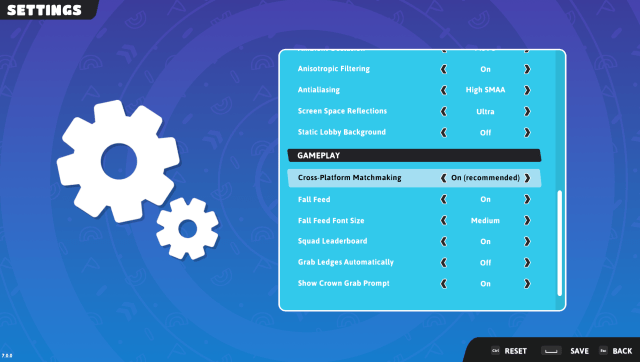
- Set it on ON(Recommended)
- Save the changes
- Start a match
Related | Does Fall Guys Have Split Screen? – Answered
That’s it. Using the above steps, you can check or turn on the Crossplay settings in Fall Guys.







Published: Jun 21, 2022 03:01 pm