The action RPG from Bandai Namco Entertainment, Dragon Ball Legends, is a new take on the Dragon Ball games that puts players in the shoes of a new character, Shallot, with a new and unique storyline. You can use our Dragon Ball Legends 4.10.0 APK download link to get the game with the latest update. In case you are failing to download the update from Google Play.
Disclaimer: You can download Dragon Ball Legends update 4.10.0 from the Google Play Store. It’s a free-to-play game, and we recommend players download or update Android games from the official store only. But for some reason, if you cannot download it from Google Play, you can use the below Dragon Ball Legends 4.10.0 APK download link.
Related | Dragon Ball Legends v4.10.0: MOD APK Download Link
With that said, let us check out the Dragon Ball Legends 4.10.0 APK download link and step on how to install it on your Android device.
Dragon Ball Legends 4.10.0: APK Download Link

Dragon Ball Legends 4.10.0 APK file sizes up to 111.5 MB. You can download the game using the link below to try out the latest version of Dragon Ball Legends with fewer bugs and issues and the new features and content.
- Download the APK file from the above link.
- Open the file manager on your phone and click on Downloaded Files.
- Allow installation of unknown sources if you haven’t enabled it by navigating to Settings > Safety and then Privacy > Install Apps from Unknown Sources.
- Once the APK gets installed, open the Dragon Ball Legends application.
- Let the application download additional files. Once that is done, you can play the game.
Related | How to Get Ultra Instinct Goku in Dragon Ball Legends
Note: In the case of the “Problem parsing the package” error, try downloading the files again.
Dragon Ball Legends is available on the Android and iOS platforms.

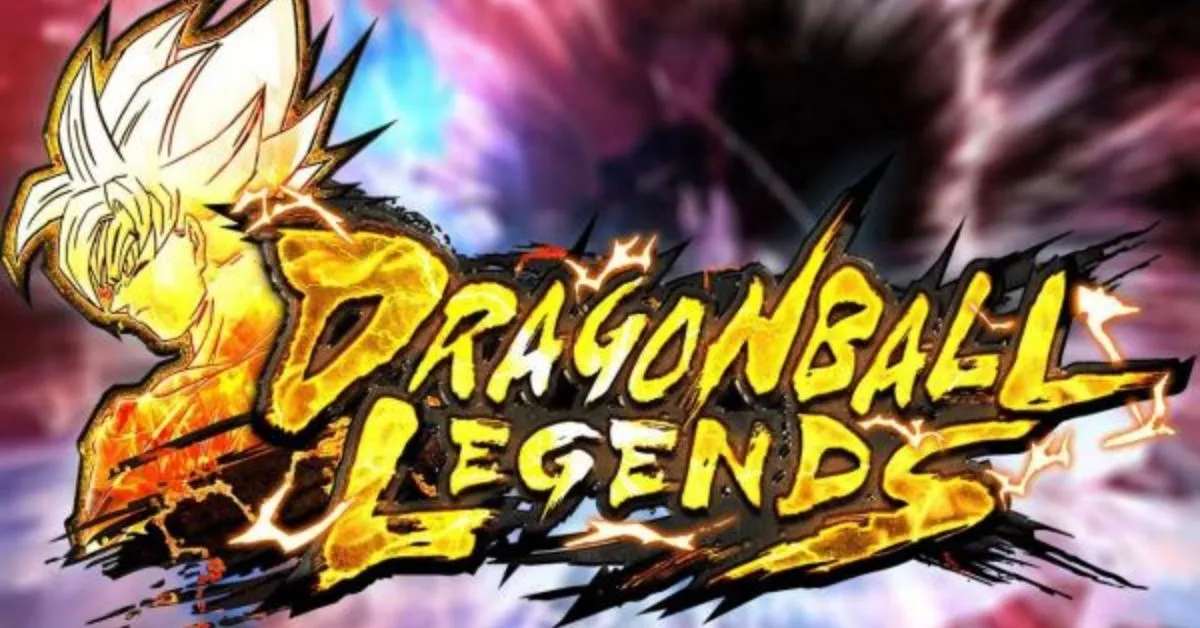





Published: Oct 17, 2022 01:24 pm