Dragon Ball Z: Kakarot may not feature the biggest map seen in modern Japanese role-playing games, but it still takes some time to fly from one location to another in search of secrets to find, Dragon Balls to collect, powerful special enemies to defeat, and so on.
Traveling from one place to another normally can get a little annoying over time, but thankfully there is a way to make exploring the map less-time consuming and ultimately more enjoyable. Here’s how to.
How to Fast Travel in Dragon Ball Z: Kakarot
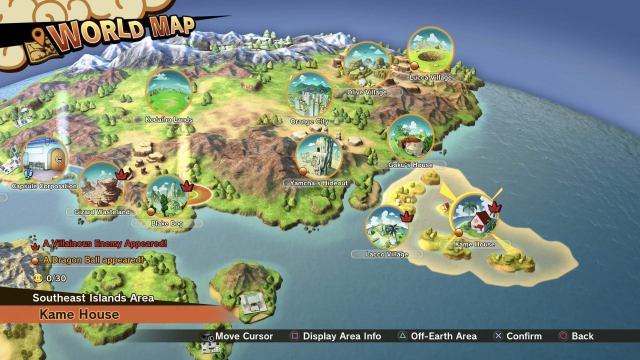
Dragon Ball Z: Kakarot features very simple yet handy fast travel mechanics that allow players to warp between multiple locations once they have been visited at least once.
To use fast travel, all you have to do is open up the map and then expand it by pressing the X button. Once the World Map is displayed, you can move your cursor to any location you have already visited and press the X button again to fast travel to this location. There are no penalties whatsoever for using fast travel, so you can use it as much as you want to make exploring the map faster and way more enjoyable.







Published: Oct 8, 2021 07:17 am