To the surprise of many, Fallout Shelter received an update over the past week, just in time for the series’ 25th anniversary. This update introduces a slew of new content, including new weapons, gear, Dwellers, themes, and of course limited-time quests. The brand-new featured quest is Searching in the Dark, so today we’ll show you how to complete the Searching in the Dark quest in Fallout Shelter!
Fallout Shelter: Searching in the Dark Quest Guide
The first thing you’ll want to do is make sure you’re updated to the latest version of Fallout Shelter. Go to your device’s respective app store and make sure to download the update, as the new content won’t appear otherwise.
You’ll also need at least 18 Dwellers in your Vault, though if you’ve been playing for a while, you should already be well above that amount. The reason being is that you require the Overseer’s Office to be unlocked, which allows you to send your Dwellers out on quests.
Bring up your quest list, which can be accessed by tapping the map icon in the sidebar. Scroll to the right, past all the event quests, and look for the green main story quests. You should see a new quest line called “Searching in the Dark”.
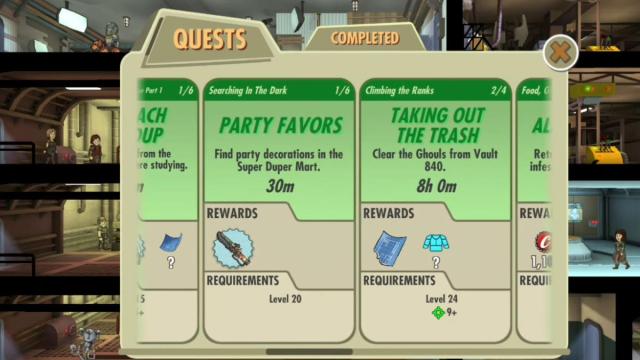
If you don’t see this quest line, you might be missing a few prerequisites. We’ve read reports of people not being able to see the quest, and we’re not quite sure what causes it to be hidden. To be safe, we recommend completing as many green story quest lines as you can, as that may have something to do with it.
Searching in the Dark is a six-part quest, and the quest line will have you search for party supplies to celebrate the anniversary of your Vault. Needless to say, things get a little more complicated than that when you find some hidden clues later on.
The first part, “Party Favors,” has your team search a Super Duper Mart for party supplies. You’ll fight some Raiders and Radroaches along the way, and once you get to the basement, you’ll complete the quest and receive a Ripper.

Related | How to get the Gauss Pistol in Fallout Shelter
The second part, “Mandatory Fun,” has your team follow the clues left behind in the Super Duper Mart. You’ll fight through Protectrons and Radroaches through an abandoned government building, in search of the lost party supplies. You’ll earn a Gauss Pistol for completing the quest.
The third part, “The Truth is in Here,” leads your team to a secret government facility. More Protectrons will stand in your way, but eventually you’ll face a new foe: aliens! The aliens are considered boss enemies, so make sure to come well-armed.
The fourth part, “Enclosed Encounters,” takes you to the crash site where the aliens first landed. You’ll come across a dead alien, and you can find a RobCo ID the body. When you encounter the Protectron, you can show it your RobCo ID to get by unharmed. You’ll get an Alien Disintegrator upon completion of the quest.
The fifth part, “Factory Upgrade,” sends your team to a RobCo facility in search of more alien technology. This part isn’t too dangerous, as you’ll only fight a couple of Eyebots. You’ll get a Power Fist when you complete this part.
The sixth and final part, “My Friends are Electric,” has your team break into the secret RobCo R&D facility to find research data. Fight through some Protectrons, and you’ll meet Ed, a RobCo engineer. He willingly gives up all info and surrenders, and you can even recruit him as a new Dweller.
Continue working your way through the facility, and take down some more Protectrons. There is also a lone alien in the basement if you want to fight them. Go upstairs to find a crashed UFO and complete the quest, earning you a legendary blueprint.
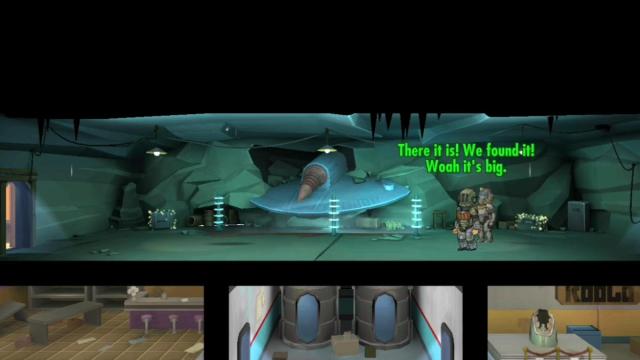
Related | How to Get the Ripper in Fallout Shelter
That concludes the “Searching in the Dark” quest line. You’ve traced the RobCo data back to an actual UFO that came from space! This quest line was pretty fun, and we highly recommend completing it to get all the new gear.
That concludes our guide on how to complete the Searching in the Dark quest in Fallout Shelter. If you have any other questions, let us know in the comments below!










Published: Oct 14, 2022 10:01 pm