The ever growing popularity of the Fidget Spinner worldwide quickly becomes an internet sensation thanks to Ketchapp. The well known mobile game developers have released a game that challenges us to spin the fidget as many times as possible. Titled Finger Spinner on iOS and Fidget Spinner on Android, it is basically the same game. And it’s insanely addictive!
We’re here to help you get better at Ketchapp’s Finger Spinner / Fidget Spinner by sharing with you a bunch of cheats and tips that will tell you everything you need to know about how the game works and how to beat all the spinning records out there. So let’s not waste a single second: read on our Finger Spinner tips and tricks (or Fidget Spinner tips and tricks for our Android phone owners).
1. Find your most comfortable way to spin
For a really long time, I tried spinning by swiping my finger at the base of the Fidget Spinner, from left to right. After a long time, I realized that the game allows me to spin from the right to the left as well. But that’s not all! You can also swipe by moving your finger over the display from the left corner to the right one (or from a corner to another).
There are multiple ways to approach this, so make sure you try them all. In my case, the number of spins increased drastically once I started swiping from the right corner towards the left corner.
2. The Spinner doesn’t matter
As you level up in the game, you unlock more spinners. However, they don’t influence the game in any way. To test this, I didn’t level up for a while and tried the first one you get against the latest I had unlocked. They do offer the same performance, so just pick the one you like the most!
3. Upgrades matter, though
As you get more coins from playing the game, you can spend them on purchasing upgrades. There are two upgrades that influence the number of spins you’re most likely to get, so make sure to purchase them in tandem (instead of focusing on a single one). Before leaving the game, make sure to invest a bit in the offline earnings upgrade as the money you get there pile up really fast and help you get even more upgrades for your spinner. Because the more upgrades you buy, the better scores you can get.
4. How to get as many spins as possible
Finding the right way to swipe is extremely important as you need to always swipe in such a way that you reach the maximum amount of spins per minute. Then, just wait and let the numbers go down slowly and spin once again when they are between 50 and 100 spins per minute. I found out that in my case, the number of spins maximizes when I spin close to 50, but if many upgrades are unlocked, 50 might be too little for reaching the maximum spins per minute.
So the bottom line here is to always keep an eye on your spins per minute and try to reach that maximum number with each spin. You can sacrifice one game in order to quickly swipe over the screen 5 times in a row and see exactly what’s your maximum number, then decide how low you can allow the spins per minute to get before spinning again.
So these would be our tips and tricks for Finger Spinner aka Fidget Spinner, the addictive game created by Ketchapp. If you managed to find a strategy that works better than the rest, don’t hesitate to let us know by commenting below!

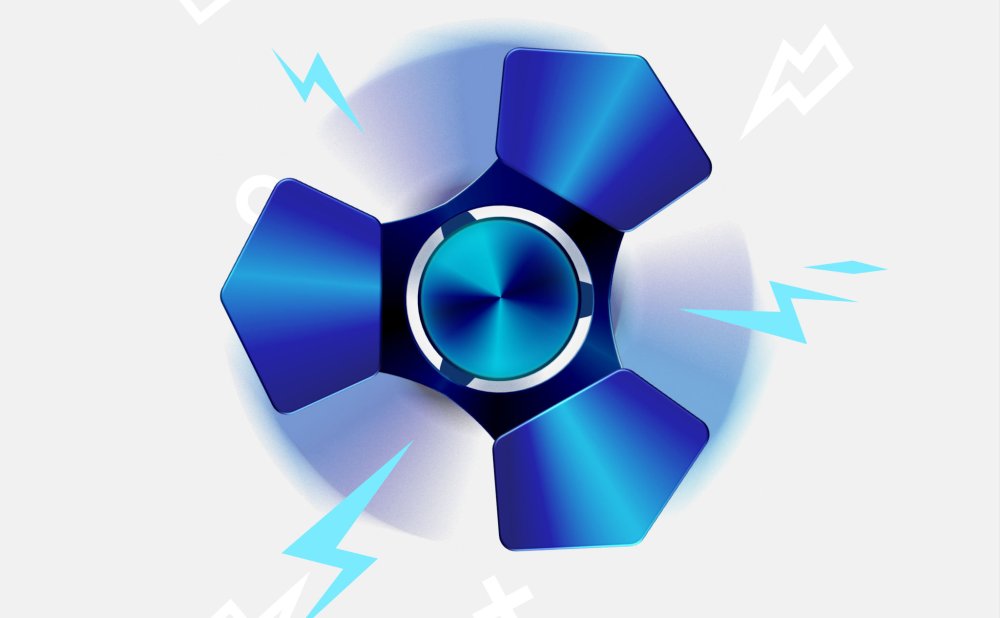





Published: May 18, 2017 10:00 am