Fortnite, one of the most renowned battle royale titles, is available across multiple platforms. With so many options available, it’s a tedious task for the players to create a new account for each platform, especially for those who play Fortnite on various platforms such as PlayStation, PC, Nintendo, etc.
Therefore, Epic Games allows Fortnite players to link their primary account with various gaming platforms services to synchronize progress, skins, and settings. Nintendo owners can also link their account with Epic Games account for the same purpose. Here’s a comprehensive guide that explains the procedure to link Epic Games Account with Nintendo Account.
How to link Epic Games Account with Nintendo Account for Fortnite
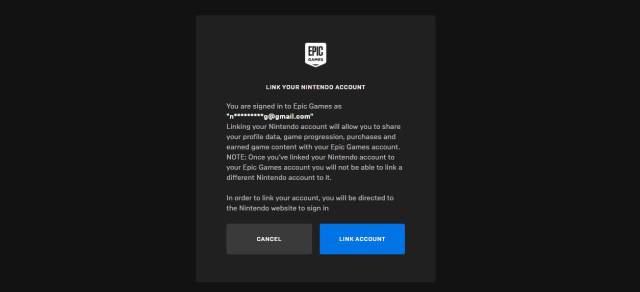
The linking process is pretty straightforward can be done in a few minutes. These are the steps to link easy to link Epic Games Account with Nintendo Account:
- Got to www.epicgames.com.
- Click on Sign-in in the top right corner and sign into your Epic Games account.
- Tap on your display name and click Account.
- Click on Connections and then select Accounts

- Click on Connect in the Nintendo account secton.
- Click on Link your account.
- A pop-up window will appear. Sign-in to your Nintendo account and confirm you want to connect your account.
- Click Continue.
- Your Epic Games account is now successfully connected to your console account.
Important Points
- Linking an Epic Games account to your Nintendo Account allows you to access cross-play features within Fortnite where they are available.
- If you don’t choose to create a full account, an account will still be created with Epic Games using the display information that you choose. This account will be associated to your Nintendo Account.
- Unlinking a Nintendo Account from an Epic Games account must be done by using a web browser to visit epicgames.com and cannot be done in-game.
If you still have any questions regarding linking Epic Games account with Nintendo for Fortnite, feel free to ask them in the comments section.
Fortnite is a free-to-play battle royale game currently available on PS4, PS5, Nintendo Switch, Android, iOS, Xbox One, Xbox Series X | S, PC, and Classic Mac OS.







Published: Feb 15, 2022 11:51 pm