Free Fire Advanced Server for OB31 update is right around the corner. The upcoming Advance Server application weighs around 1 GB and will occupy 2 GB of storage space on your phone after installation. Even though the Free Fire Advanced Server is available to download for everyone, it doesn’t mean that every player can access it. In order to login into the Free Fire Advance Server, players will require a special Activation code to enter the game.
In this Free Fire guide, we look at the process to attain the unique Free Fire Advance Server Activation code.
Steps to get Activation code for Free Fire Advanced Server:
- Go to the FF Advance Server webpage.
- Use your Facebook account to login on the website.
- Enter your personal details and hit the Register button.
- After registration, launch the Free Fire game.
- Open the in-game mailbox to find the Activation code that you can use to login in the Advance server application.
Note: The activation code can only be used once. Hence, do not share it with anyone.
It’s crucial to note that these activation codes are available only for a certain number of players. Thus, quickly register for it to get one for you. In case you don’t receive the activation code in your mailbox, try to register earlier for the next Free Fire Advance Server.

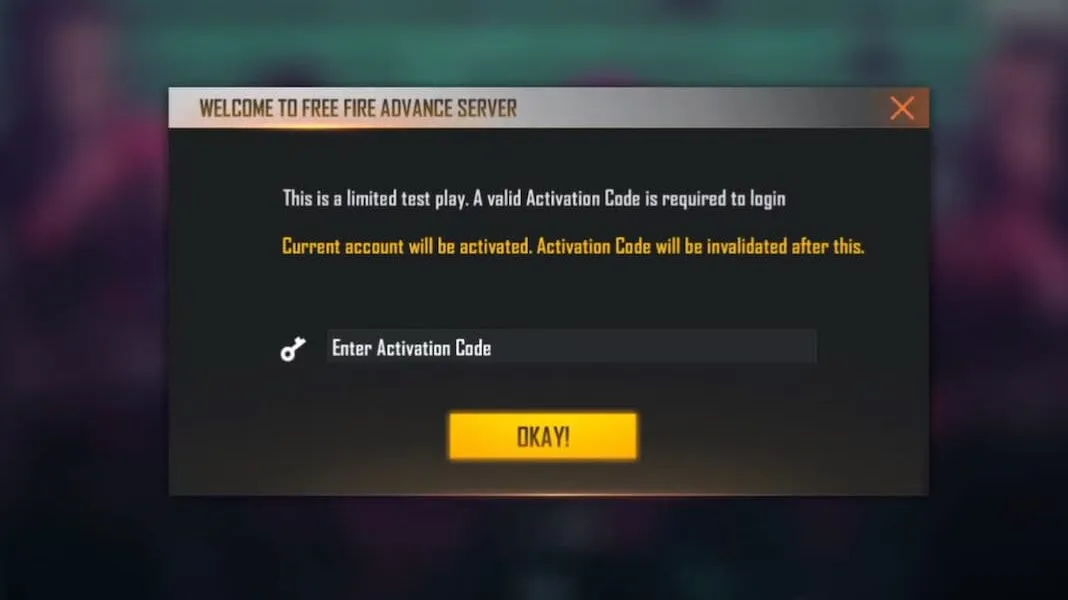








Published: Mar 8, 2022 06:11 am