After a successful beta testing phase, Garena is back with the fourth stage of the Free Fire Max beta trial. Previously, the developers made the application available for two regions – Malaysia and Bolivia which turns out to be a major accomplishment for its publishers.
Keeping the keen interest of players in mind, Garena is frequently rolling out new updates for its upcoming Free Fire Max application. Right now, the beta testing of Free Fire Max is being hosted for Brazilian players in which gamers can experience advanced features of the game before the global release.
If you are also interested to be a part of beta testing, follow these steps to download Free Fire Max 4.0 version on your smartphone.
- Register for the beta testing program by visiting this link.
- Click here to download the APK and OBB files of Free Fire Max.
- Open the APK file and tap on the Install button to start the installation process. If you haven’t enabled the installation of apps from unknown sources, then do it by navigating to settings > safety and privacy > Install apps from Unknown Sources.
- After the APK file is installed, move the OBB file to Android > OBB > com.dts.freefiremax.
- Open the Free Fire Max application and log in to the guest account to start playing.
As for now, Free Fire Max is only available for Android phones. Moreover, it’s also important to note that players living in Brazil can only participate in the current beta testing. Players outside the region will encounter a network error while accessing the game servers.
You can switch to the public version of the game anytime by uninstalling the testing version and downloading the global version of Free Fire from the Google Play Store market.

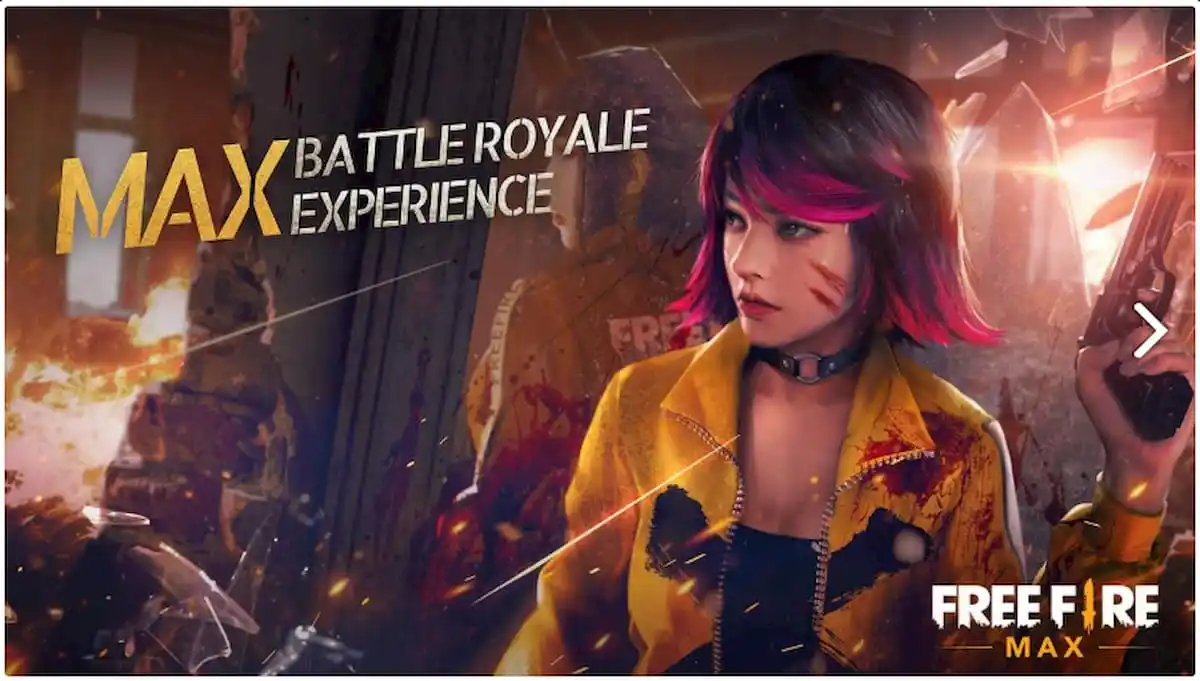





Published: Mar 2, 2022 02:28 am