When you learn what Gacha Club codes do, you’ll be immediately intrigued. They advertise that you can get things for free, such as currency, without spending any money. When you’re trying to gacha for specific items like more units, that Gacha Club currency comes in handy.
If you are wondering how to use Import Codes in Gacha Club, then you’ve come to the right place! Here in this article, we will discuss the steps to do so and much more!
Gacha Club Overview
If you haven’t heard, Gacha Club is a game that is partly about fashion and partly about combat. You assemble a team of chibi-style anime characters and compete in battles for currency. You can then gacha for more items and characters or units as they’re known in the game.
When you’re not fighting, you can show off your characters in various photoshoots once they’ve leveled up enough, which is where the fashion aspect of Gacha Club comes into play.
How to Use Import Codes in Gacha Club

You’ve to be at Level 5 at least to use Codes. Keep battling to level up your account. Now, follow the below-given steps:
- Go to Profile.
- Tap on “Import Codes” under additional details.
- Type the code or you can copy paste the code.
- Now, press “Import” button.
- That’s it! Enjoy
Kindly note that the Imported character will replace the current character selected. If you see an Error saying “Database is down” or “Server maintenance,” kindly wait and try again after a few hours.
That’s the basics in a nutshell. Tell us what you think of the game, and if you haven’t played it, what are you waiting for? It’s free to play and easy to get into. Go ahead and give it a try, and if you are finding trouble, don’t hesitate to fall back to this “Gacha Club: How to Use Import Codes” article for tips!







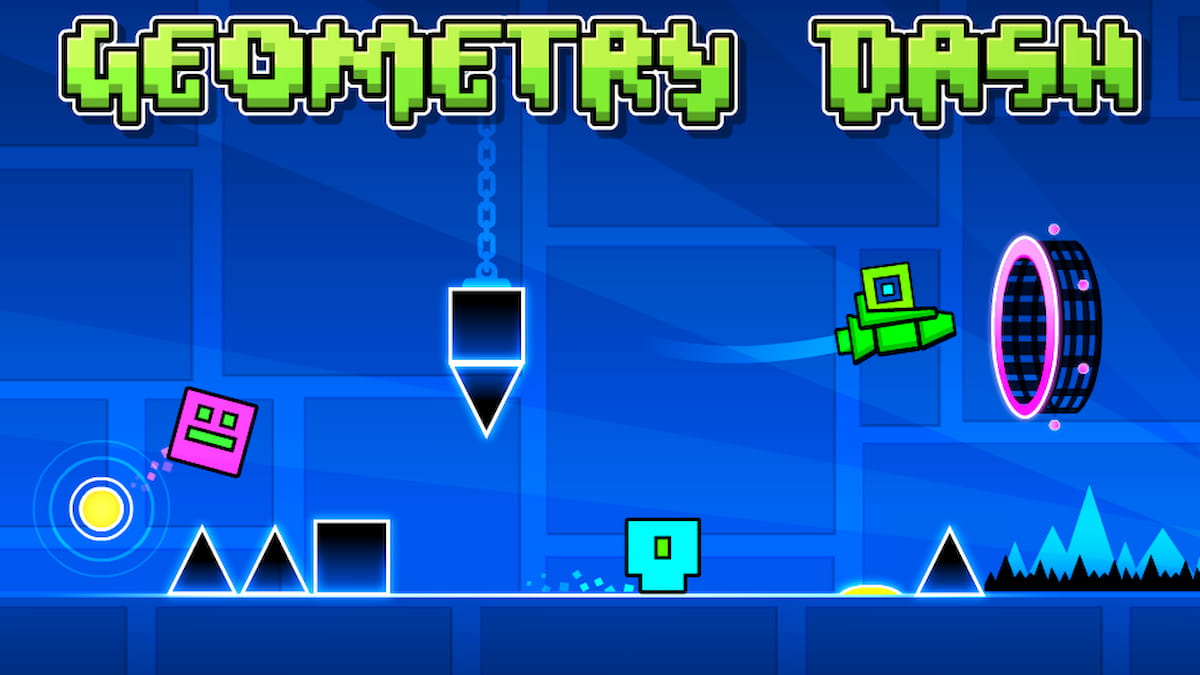


Published: Oct 1, 2021 12:27 am