Genshin Impact 2.0 Inazuma update will officially release on July 21, 2021, on Mobile, PC, and PlayStation platforms. Version 2.0, “The Immovable God and the Eternal Euthymia” is one of the most massive updates the game has ever received since its launch. The update size and server load might cause players issues on the update release day – making their client unable to update Genshin Impact.
In the wake of that, miHoYo allows Genshin Impact players to pre-download the update on PC and Mobile platforms including Android and iOS. So, they can avoid any download-related issue on the launch date.
Related | Genshin Impact Inazuma: All New Food Item Recipes and Their Effects
Genshin Impact 2.0 pre-download date and time is officially out for PC and Mobile platforms. Here is everything you need to know.
When will Genshin Impact 2.0 Inazuma Update Pre-Download Start?
Genshin Impact 2.0 Inazuma update pre-download will start from July 19, 2021, at 11:00 (UTC+8).
How to Pre-Download Genshin Impact 2.0 Inazuma Update
Follow the below steps to pre-download the Genshin Impact 2.0 update on your Android or iOS device.
Step 1.) Open Genshin Impact on your mobile device.

Step 2.) In the login menu click and download “Resource Package”, or else navigate to Paimon’s menu–> Settings–>Others –> Pre-install resource package.
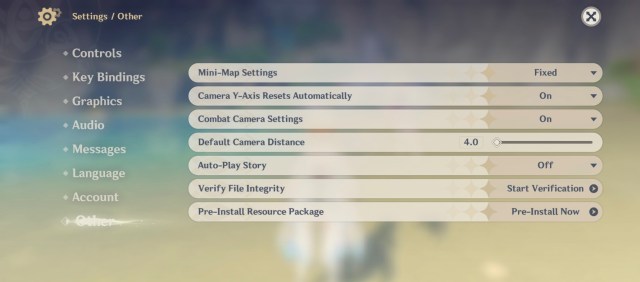
How to Pre-Download Genshin Impact 2.0 Update on PC
PC players can pre-download Genshin Impact 2.0 Inazuma update via their game launcher. On the scheduled date, open the game launcher/client. On the left of the launch button, you will find a cloud-like icon that says pre-install. Click on it to download Genshin Impact 2.0 game resources before its official launch.
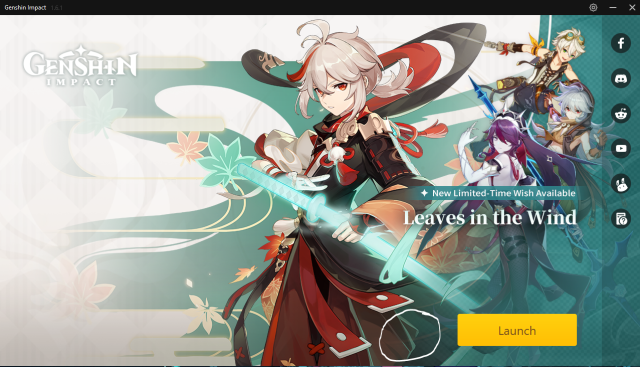
There’s a lot more to the Genshin Impact 2.0 update. Check out our Genshin Impact guides section for more information.
Genshin Impact is a free-to-play gacha-based role-playing game currently available on PC, PS4, Android, and iOS.







Published: Jul 16, 2021 05:49 am