Genshin Impact 2.1 update that adds four new playable characters, new weapons, two new islands, new world boss, weekly boss, quests, and a plethora of other content is right around the corner. To avoid any download-related issues, miHoYo has implemented the feature of pre-downloading Genshin Impact updates ahead of the actual release.
Players can download Genshin Impact’s updated resources before the official release. And, on the day of release, they can dive right into the game, no downloading or anything else needed.
Related | Genshin Impact: Where to Get Baal Materials
Here is a guide on Genshin Impact 2.1 update pre-installation schedule that also talks about how to download the update on different platforms.
Genshin Impact 2.1 Pre-Installation Schedule
Similar to past updates, the pre-installation for Genshin Impact 2.1 update will commence two days ahead of its official launch. Genshin Impact players on PC, Android, and iOS platforms can pre-download the version 2.1 update starting August 30, 2021, at 11:00 (UTC+8).
How to Pre-Download Genshin Impact 2.1 Update
Here are the steps for pre-downloading Genshin Impact 2.1 update on PC and Mobile platforms, including Android and iOS.
Pre-downloading Genshin Impact 2.1 Update on Mobile
Step 1.) Open Genshin Impact on your mobile device.

Step 2.) In the login menu click and download “Resource Package”, or else navigate to Paimon’s menu–> Settings–>Others –> Pre-install resource package.
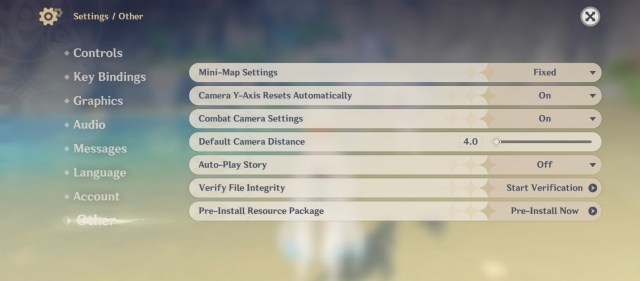
Pre-downloading Genshin Impact 2.1 Update on PC
PC players can pre-download Genshin Impact 2.1 update via the game launcher. On August 30, 2021, past 11:00 (UTC+8) open the Genshin Impact launcher/client.

- On the left of the launch button, you will find a cloud-like icon that says pre-install.
- Click on it to download Genshin Impact 2.1 game resources before its official launch.
There’s a lot more to the Genshin Impact 2.1 update. Check out our Genshin Impact guides section for more
Genshin Impact is a free-to-play gacha-based role-playing game currently available on PC, PS4, Android, and iOS.










Published: Aug 28, 2021 03:47 pm