Genshin Impact 2.2 “Into the Perilous Labyrinth of Fog” update pre-installation is now available on Android, iOS, and PC platforms. In the wake of that, we have prepared a handy guide on how to pre-download Genshin Impact 2.2 update.
Related | Genshin Impact 2.2 Patch Notes: Everything New Coming Out With Version 2.2 Update
How to Pre-Download Genshin Impact 2.2 Update on Android and iOS
Follow the below steps to pre-download the Genshin Impact 2.2 update on your Android or iOS device.
Step 1.) Open Genshin Impact on your mobile device.

Step 2.) In the login menu click and download “Resource Package”, or else navigate to Paimon’s menu–> Settings–>Others –> Pre-install resource package.
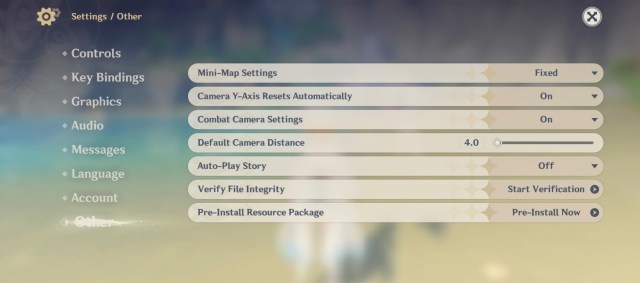
Once you click on the Pre-install tab, Genshin Impact 2.2 update will download on your device. After that, on October 13, 2021, players can access version 2.2 contents after the maintenance is over.
How to Pre-Download Genshin Impact 2.2 Update on PC
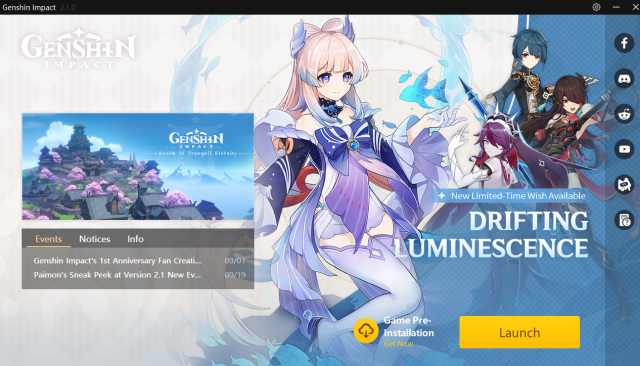
To pre-download Genshin Impact 2.2 update, open the game launcher and click on the yellow cloud-like button that says “Game Pre-Installation”. Doing so will download and install the version 2.2 update.
Genshin Impact is a free-to-play gacha-based role-playing game currently available on PC, PS4, Android, and iOS.







Published: Oct 11, 2021 06:26 am