One of the biggest hit of the year 2020, Genshin Impact supports the cross-platform and cross-progression feature. In the wake of that, there are email accounts like Gmail, Outlook, etc, and social accounts like Facebook, Twitter, and more, that players can link in their Genshin Impact account. But what if someone wants to unlink their Gmail or any other account from the Genshin Impact?. In this guide, we will show the players how to unlink Gmail and Social Accounts from Genshin Impact.
Related | Genshin Impact Leaks: New Quest Linking Khaenri’ah, Dainsleif, Traveler’s missing sibling, and More
We already have an in-depth guide that explains how players can link email and social accounts in Genshin Impact PC, PS4, PS5, and Mobile.
Getting back to the topic, there are two ways in which players can unlink an account from Genshin Impact.
The first one is via Genshin Impact in-game settings –>Account –>User Center, which ultimately takes players to their accounts settings in a new tab.
Second option is that we visit Genshin Impact official website and log in to our caccount.
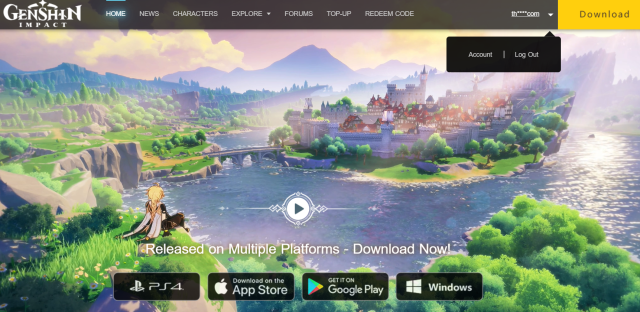
Next, click on the account and then account security settings. There players can find options to unlink their Gmail or any other email account from Genshin Impact.
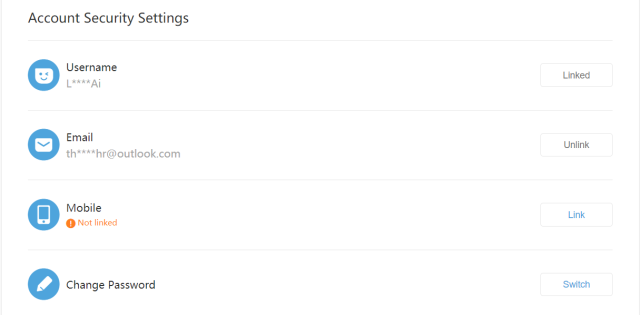
In the same page, players can find the associated accounts options. Where players can unlink their social accounts from Genshin Impact.
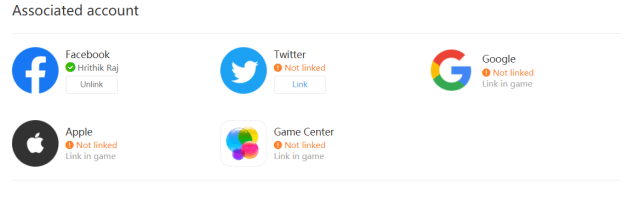
And, if by any chance you want to delete your Genshin Impact account, then check out our guide on the same.
Related | Genshin Impact Next Banner: Hu Tao’s Banner Release Date
Genshin Impact is a free to play gacha-based role-playing game currently available on PC, PS4, Android, and iOS.






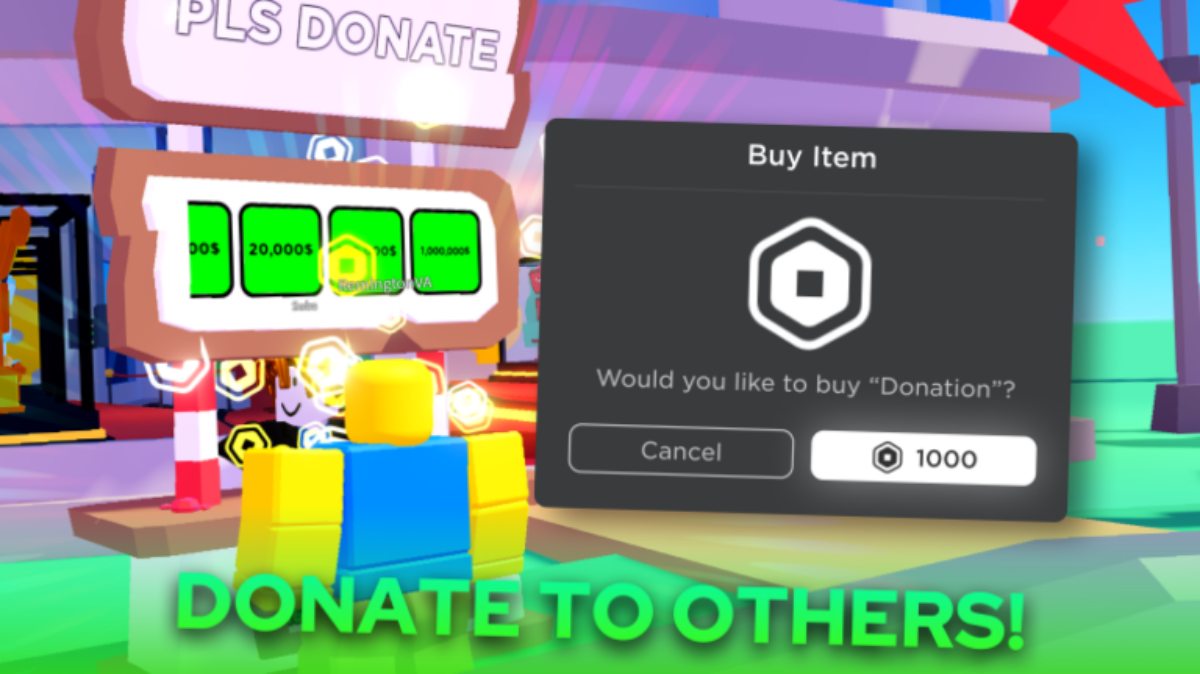
Published: Feb 22, 2021 12:38 pm