Genshin Impact is a cross-platform, gacha based, action role-playing game developed by miHoYo. It is one of the first mobile games, whose PC and Console launch or port, whatever you would like to say, was well received by the gaming community. In the first few hours of the game, players will forget that Genshin Impact is actually a mobile game.
Related | Genshin Impact Xinyan Character Guide: Abilities, Constellation and More
Whether we talk about the graphical fidelity, gameplay, the vast open world of Teyvat, characters, a story set pieces, music, different language voice-overs, or any other aspect of the game; everything is well crafted. Genshin Impact is so well created that it raises the question “What are some of the Triple-A RPG developers are doing?“. Though, this is a topic of discussion for some other time.
The effect of the open world in Genshin Impact is nuanced by the gameplay style and approach of the players.
Related | Genshin Impact Dendro Characters and Sumeru Region Guide
Genshin Impact offers a cross-save feature among PC and Mobile platforms. It increases the accessibility of the game, and linking accounts makes it easier to control everything in one place. Today, we are going to share the simple steps by which players can link all of their accounts in Genshin Impact.
Steps to Link Your Genshin Impact Accounts
1.) Open the main menu by tapping on the Paimon icon located in the top left corner of the game screen.

2.) Click on the Cog like icon to open Settings.

3.) Go to Account tab.
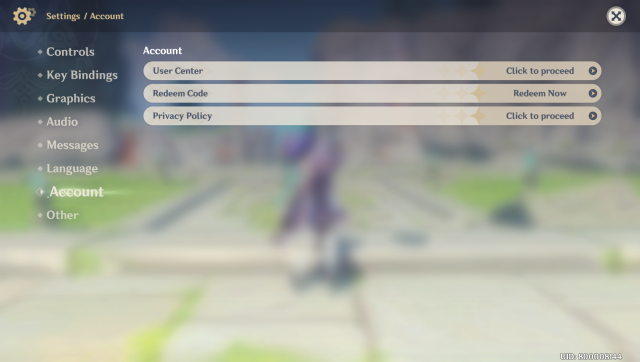
4.) Before linking a code will sent to your registered email id. Submit the OTP code within 60 seconds to start linking.
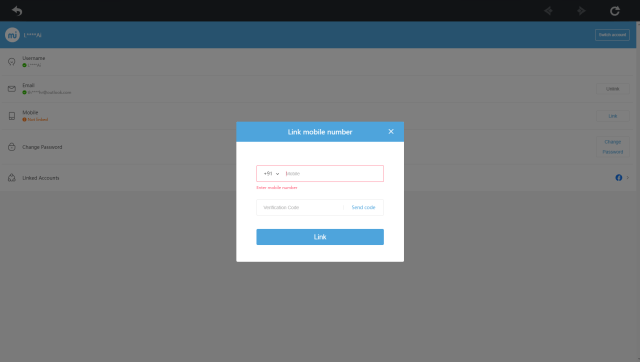
5.) You can link you email, user name, mobile as well as third party accounts. Click on Linked accounts to link third party accounts.
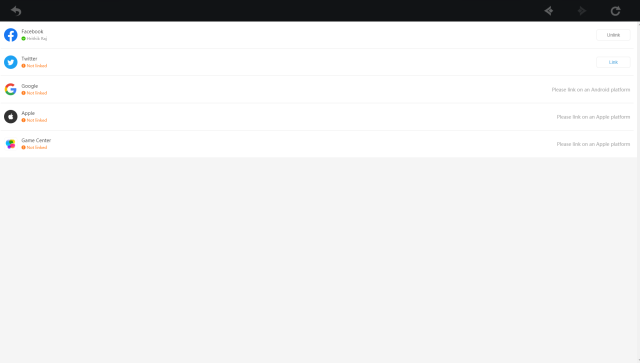
6.) After clicking on Linked Accounts you are prompted to a new page where you can find different third-party accounts to link(ex- Twitter, Facebook etc).
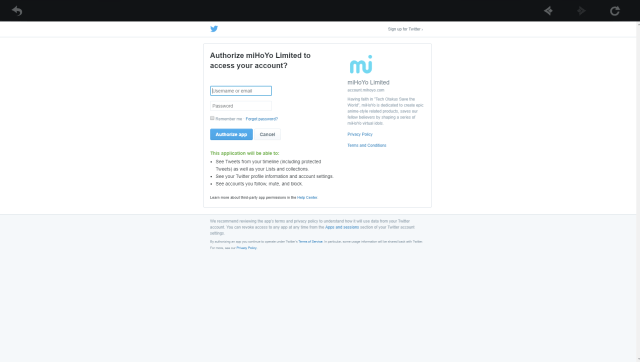
Other Important Guides on Genshin Impact
- Genshin Impact Guide: 10 Tips For New And Veteran Players
- How To Switch Characters In Genshin Impact
- Genshin Impact Dendro Characters and Sumeru Region Guide
- Genshin Impact: How To Get 5 Star Characters
- Genshin Impact: 5 Basic & Advanced Tips & Tricks That You Should Know
How to link PS4 and PS5 accounts to Genshin Impact

As of now, there is no official way to link your PS4 or PS5 accounts to Genshin Impact. The logical reason behind that is, that our Genshin Impact PlayStation accounts are linked via the PSN, while the Mobile and PC versions shares a Genshin Impact account linked using an email id or mobile number.
Related | Where to download Genshin Impact: PC, PS4, PS5, Mobile
For now there is no way to link the PlayStation accounts, though, we will update this article if any new news is revealed in this regard.
Genshin Impact is a free to play gacha-based role-playing game currently available on PC, PS4, Android, and iOS.







Published: Nov 28, 2020 05:26 am