The widely popular gacha action roleplaying game, Genshin Impact, never shy’s away from sharing official OSTs and Wallpaper for some of their famous characters. Today, miHoYo announced the official live wallpaper for the newly released playable character, Eula. In this guide, we will show how you can download the Eula official live wallpaper on the Mobile and PC platform.
How to download Eula official dynamic wallpaper
Eula’s official dynamic wallpaper which comes in both 4K and lesser resolutions is available on miHoYo’s own wallpaper application Nova. It works in a similar fashion to Wallpaper engine.
Related | Genshin Impact: When will Inazuma Update come out
Whether you want to download Eula’s wallpaper on your mobile device or PC, the first step is to download the N0va desktop application.
- Android users can download the N0va desktop from here.
- PC users can download the N0va desktop from here.
Once the N0va desktop application is successfully installed, follow the below steps to download the Genshin Impact wallpaper.
Downloading Eula’s dynamic wallpaper on PC platform –
Step 1.) Open N0va desktop.
Step 2.) Select Featured tab from left menu.
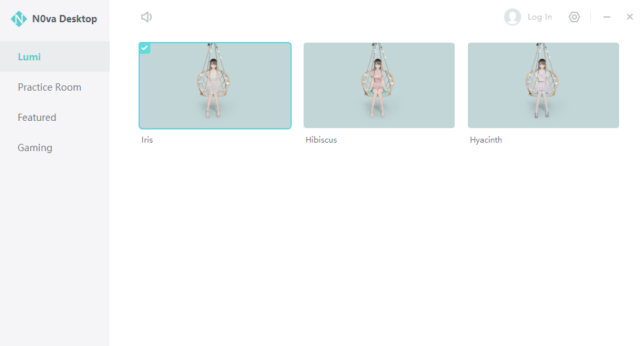
Step 3.) There you can find Eula’s dynamic wallpaper, along with other Genshin Impact wallpapers.
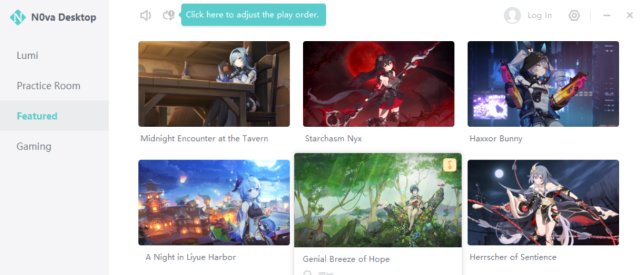
Step 4.) Select the resolution and download. Once the download it complete apply the wallpaper.
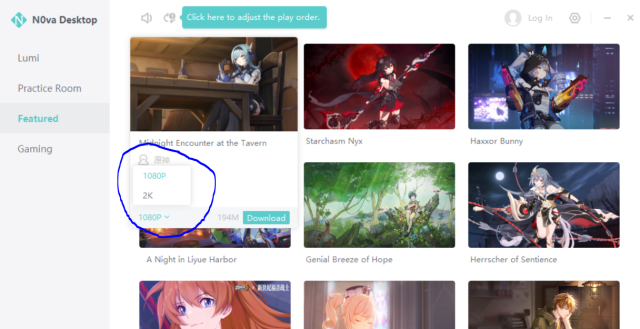
Downloading Eula’s dynamic wallpaper on mobile platform –
Step 1.) Once N0va desktop is installed, set Lumie wallpaper on Home Screen or both Home and Lock screen.

Step 2.) In the bottom right part of the N0va application, users can find the Select Desktop option. Tap on it.
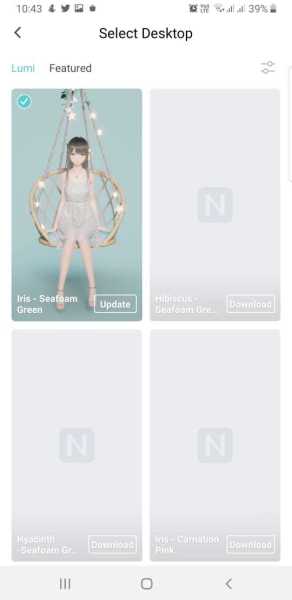
Step 3.) Now go to the features tab, where Genshin Impact live wallpapers are located. From there you can download Eula’s dynamic wallpaper or any other Genshin Impact wallpaper.
Related | How to get Jean Sea Breeze Dandelion Costume in Genshin Impact
That’s all for now. If you have any query regarding Genshin Impact wallpaper download, feel free to ask us in the comments below.
Genshin Impact is a free to play gacha-based role-playing game currently available on PC, PS4, Android, and iOS.







Published: May 19, 2021 07:31 am