Online competitive golfing game Golf Rival is one of the most popular golf experiences on mobile right now, thanks to its casual yet competitive nature. There are a lot of in-depth mechanics in the game, one of which is the complex wind system. Mastery of the wind is important to fine-tuning your shots, and we’ll help you figure out the system with our Golf Rival wind chart guide!
How to Use the Wind Chart
If you’re familiar with the game, then you’ll know that Golf Rival has a wind system that influences the direction your golf balls will travel. If you don’t know, you’ll experience it yourself starting from stage 2 onward.
The game features a brief tutorial that shows you how to read the in-game notification of how to compensate for wind. The tutorial is very short and doesn’t quite tell you everything to know, but we’ll explain the wind mechanic here with the aid of the in-game help article.
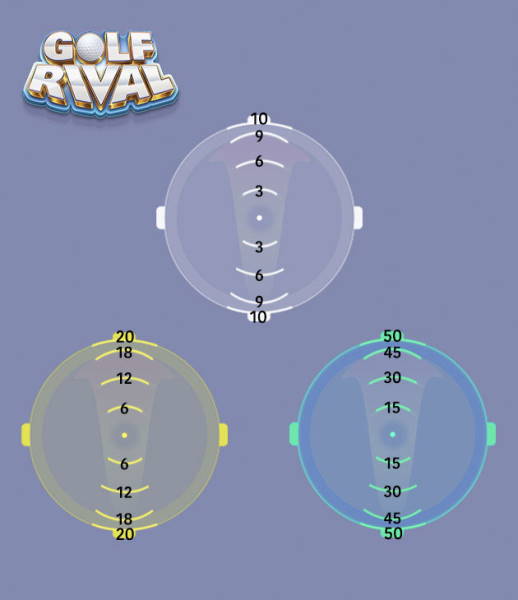
Related | Golf Rivals Wind and Shot Guide | Tips, Cheats, & Strategy
This is the wind chart taken straight from the Golf Rival FAQ website. This gives you a general guide of how to read wind strength.
At the start of your turn, the game will show you the wind’s current strength and direction. The wind will change every turn, so make sure that you pay attention to it when it changes.
Start your shot, and you’ll notice a ring around your trajectory that shows you a big arrow pointing in the same direction the wind is blowing in. You can then cross-reference with the chart to see how much you need to adjust the ring. The FAQ website also has another picture to help you understand more, if need be.
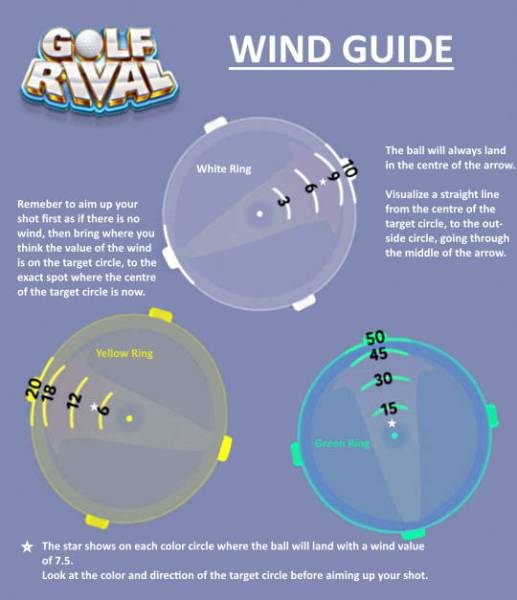
Basically, try to get the hole to be where the star is in this chart. Take in the direction of the wind, then use the notches on the big arrow to see approximately where the wind’s power will influence the ball to.
Adjusting and compensating for wind power takes a bit of practice, so don’t worry if it doesn’t work out the first time. Practice makes perfect!







Published: May 19, 2021 04:35 am