Harvestella is an incredibly addicting life sim RPG from Square Enix. In it, players will explore a huge world with different locations, enemies, and characters. You can also do such activities as farming, crafting, cooking, and much more. You can even find yourself a life partner. But first, you need to create your Character. And in this guide, we will tell you about Character Creation in Harvestella.
How to Create Character in Harvestella

There are a lot of different activities in Harvestella. You will be able to progress through a fascinating plot or enjoy a measured life by growing different plants and crafting items. And since this is a life sim, you can create a character to your liking.
At the beginning of the game, you will immediately go to the character constructor. And the first thing you will need to choose is gender. You have three options:
- Male
- Female
- Non-binary
There are several Romance Characters in the game that you can start dating. Fortunately, you can do this regardless of your gender. Therefore, choose whichever you want without fear of the consequences.
Related: How To Change Hair in Harvestella
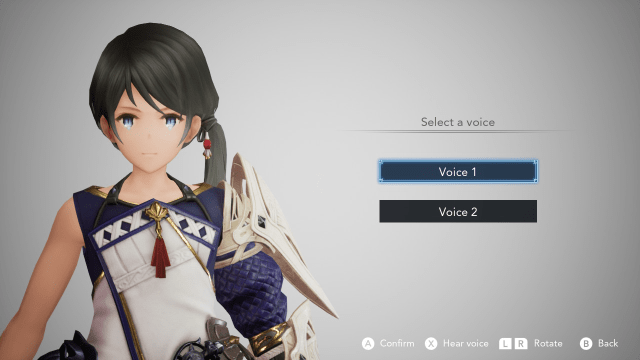
After that, you will need to select Appearance. There are 8 different Appearances for each gender. By choosing one of them, you can customize your Character a little more:
- Hair Color – Choose from 12 available colors.
- Eye Color – Choose from 12 available colors.
- Character Voice – Select a male or female voice.
Finally, you will need to come up with a name for your Character. By default, the Character’s name is EIN. By choosing a name and confirming it, you can start the game. Also, you will be able to get new clothes for your Character by progressing in the game.
That’s all you need to know about Character Creation in Harvestella. Follow our tips, and you will be able to create a Сharacter to your liking. And while you are here, take a look at our guide on how to unlock all Harvestella Jobs.







Published: Nov 7, 2022 07:40 pm