PUBG Mobile isn’t amusing if don’t you have any friends to communicate with while engaging on the battlefield. Thus, in one of the recent updates, the game developers introduced a Clan feature which allows players to socialize with other members while associating themselves under a single group. Moreover, it also enables users to find new friends in the game and provides a much easier way to play with them.
Recommended Videos
While we have already made a guide on how to join a clan in PUBG Mobile, in this article, we’d listed the steps to creating your own clan in PUBG Mobile.
Steps to create a clan in PUBG Mobile:
- On the main screen of PUBG Mobile, click on the navigation arrow at the bottom right corner.

- Tap on the Clan option.

- Head over to the ‘Create Clan’ tab.

- Fill your clan information including name, requirement and clan tag.
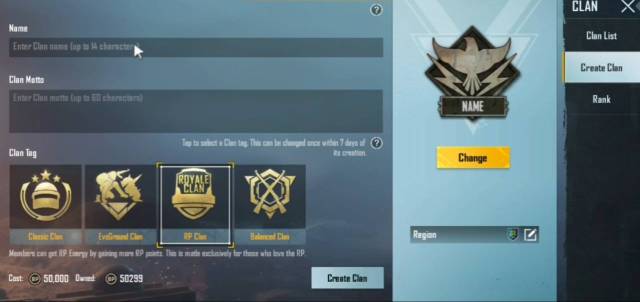
- Hit the Create button and Pay 50,000 BP on the confirmation page.
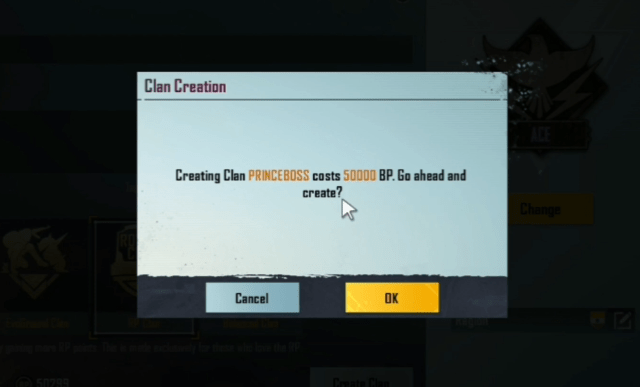
If you don’t have enough BP coins in PUBG Mobile, we advise playing more classic matches and complete daily objectives to quickly earn them.










Published: Nov 6, 2020 03:37 am