The Among Us Cosmicube update has arrived, and with it comes a host of amazing features. You can now purchase custom items with in-game currencies, assign roles to different Crewmates or Imposters, and unlock fun items in the Cosmicubes. Another great feature is the ability to link your game accounts so you don’t lose your items and progress. Find out how below.
Account Linking and Achievements
Among Us now includes the ability to earn experience points (XP), along with the expansion of their customizable crewmates. All these new features mean the devs at Innersloth have allowed players to connect their accounts on most platforms. You should now be able to log in and link up your accounts, sharing progress across them all.
The only exception to this is that, as of November 10, 2021, Stars purchased on Nintendo Switch cannot be transferred to another platform, but this should be changed soon.
Achievements:
Achievements are now available on all platforms that allow them, and they are transferrable! Your stats from one platform will progress to another platform, and will help you achieve them quicker. To activate the achievement, you will just have to do whatever action it is that involves that particular achievement.
Linking the Accounts:
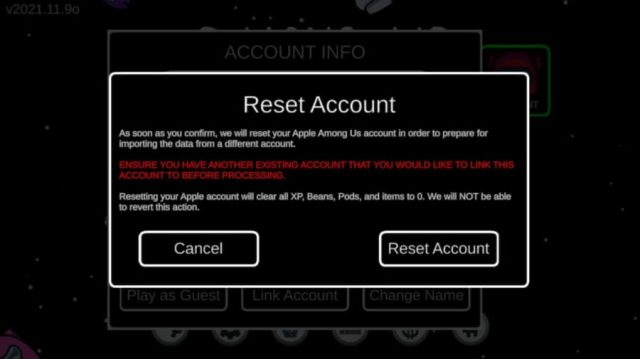
Follow these steps carefully to link up your accounts on Among Us:
- Open the updated Among Us app.
- Tap the Account logo in the top left corner of the first main screen.
- Tap on Link Account.
- A window will pop up. Read it carefully.
- Tap Reset Account.
- Another window will pop up. This one contains a URL and a unique code.
- Put the URL into your web browser and it will take you to a site where you can link your accounts (excluding, for now, the Nintendo Switch account).
And that’s it! Now it’s time to play the game and earn your Pods and Beans! Good luck.







Published: Nov 10, 2021 10:02 am