The much-awaited COD Mobile Test Server has finally been released officially by Activision. However, the latest COD Mobile Test Server is only available for Android users, and the download link of the application is available now.
To download and install the latest COD Mobile Test server, the players will need approx. 4GB of free storage space on their smartphone. In addition to this, a WiFi connection is strongly recommended to avoid any connectivity issues.
COD Mobile Test Server APK Download

Click here to download the COD Mobile Test Server application
- Download the COD Mobile Test Server APK file from the above link.
- Open the File Manager application and locate the downloaded file.
- Open the APK file and hit the Install button.
- After successful installation, open the COD Mobile Test Server application.
- Login to the Guest account and experience the upcoming features.
Note: You don’t have to uninstall the Global version of COD Mobile in order to install its Test server. Moreover, the Test Server will be closed on December 16.
Related: How to play COD Mobile on PC with Gameloop Emulator
COD Mobile Test Server features
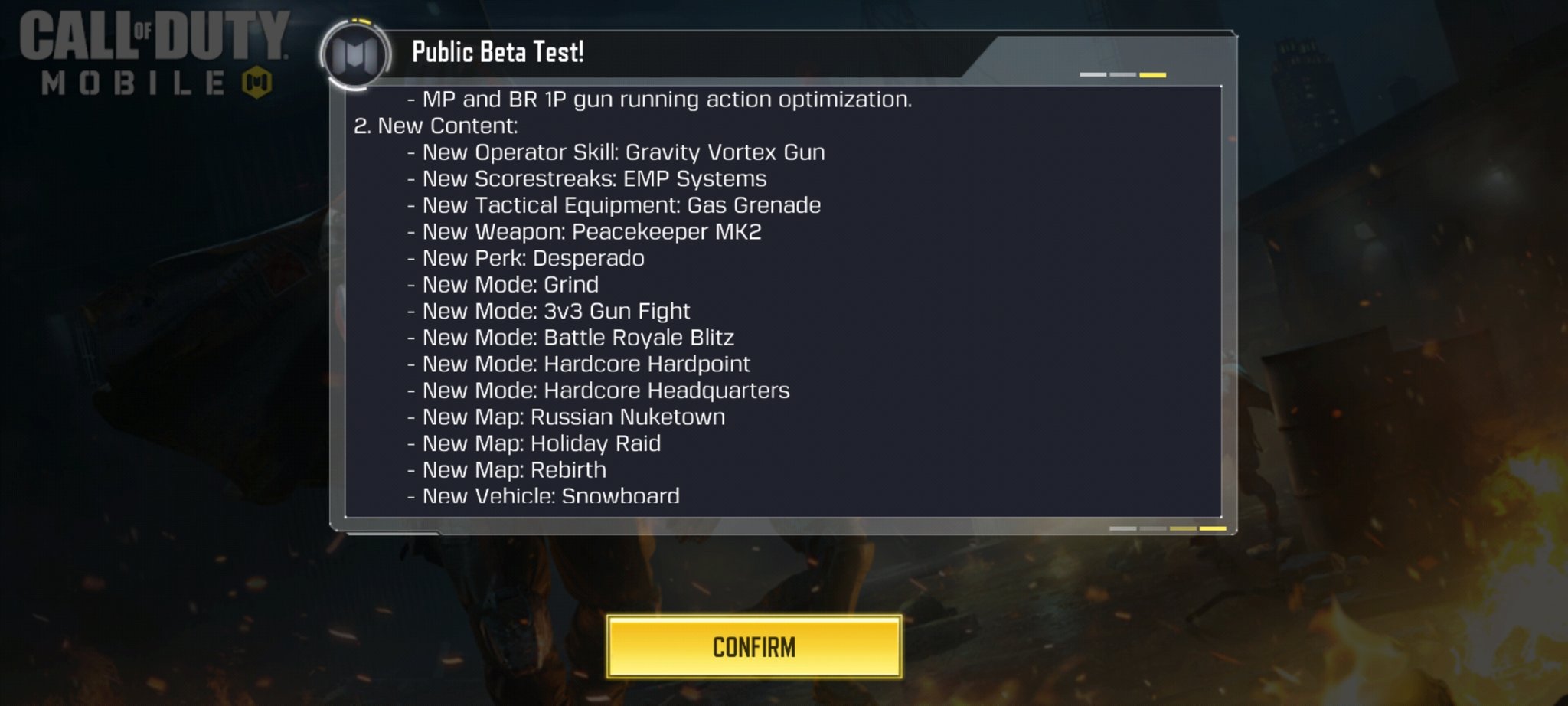
Following are the main new features available to test from upcoming release:
- New Operator Skill: Gravity Vortex Gun
- New Scorestreak: EMP Systems
- New Tactical Equipment: Gas Grenade
- New Weapon: Peacekeeper MK2
- New Perk: Desperado
- New Mode: Grind
- New Mode: 3v3 Gun Fight
- New Mode: Battle Royale Blitz
- New Mode: Hardcore Hardpoint
- New Mode: Hardcore Headquarters
- New Map: Nuketown Russia
- New Map: Raid Holiday
- New Map: Rebirth
- New Vehicle: Snowboard
Beyond this, a bunch of other changes, fixes, optimizations, and improvements are also included in the latest Test Server build. It’s also worth noting that all information and player data collected during this test will be deleted.







Published: Dec 14, 2020 02:28 am