Frames Per Second (FPS) immensely affects the smoothness of video games, and PUBG: New State is no different. Therefore, Krafton, the game developers, have provided an explicit feature through which players can adjust the FPS count in PUBG: New State.
If you’re playing PUBG: New State on a flagship smartphone, you’ll want to ensure that you’re getting maximum FPS, i.e., 90. Since the game has just been launched, many players are having a hard time while enabling the 90FPS option. Hence, in this article, we will discuss the tweaks which PUBG: New State requires to provide the maximum performance with 90 FPS.
Everything you need to know about enabling 90 FPS in PUBG: New State
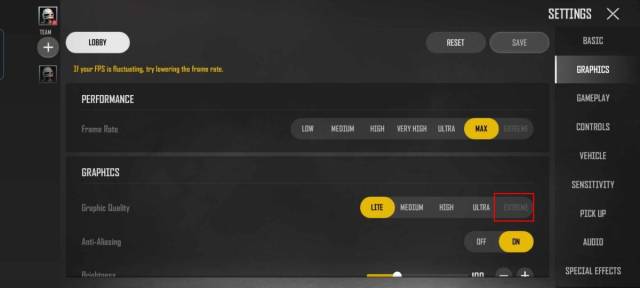
Before moving forward, it’s crucial to note that your device may heat up while playing at a higher frame rate. In addition to this, the battery will drain rapidly than usual. These are the steps to enable 90FPS in PUBG New State:
- Go to in-game Settings in PUBG: New State.
- Navigate to the Graphics tab to tweak options.
- Set the graphics to Smooth from HD.
- Select Extreme in the Frame Rates tab.
- Hit the save button to enable 90 FPS in PUBG: New State.
As one might notice, the extreme frame rate option is only available when the user sets the graphics setting to the lowest. Therefore, it’s impractical to play PUBG: New State simultaneously at the highest graphical settings and 90 FPS.

It would degrade your overall visual experience, but eventually, you’re getting maximum frame rates to gain a substantial competitive advantage. Moreover, you must have a device with a 90 Hz screen to experience the 90 FPS. Here’s a guide to checking FPS in PUBG: New State.







Published: Nov 12, 2021 03:05 pm