PUBG: New State is the latest battle royale title from Krafton and as of writing, millions of players have joined to become the ultimate survivor. Much like any other online game, each player has a unique user ID in PUBG: New State, which is assigned to them when they create their account.
The player ID is used for multiplayer purposes in the game such as adding friends, redeeming codes and so on. Since PUBG: New State has just stepped into the mobile gaming market, many players do not know how to find their player ID. Therefore, this article explains how players can find out their PUBG: New State ID.
Related: PUBG New State NC: How to get NC for free
How to find PUBG: New State ID
Finding your PUBG: New State ID is a fairly easy task. These are the steps to find your PUBG: New State ID.
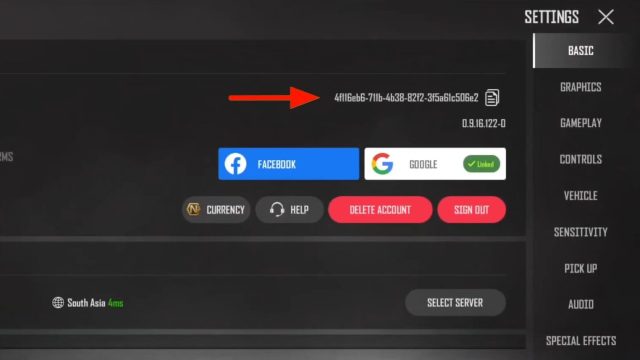
- Launch PUBG: New State on your device.
- Head to the Settings menu.
- Navigate to the Basic tab.
- Tap on Account ID to copy your player ID.
- Share with your friends and enjoy playing.
Unlike BGMI and PUBG Mobile, PUBG: New State ID is not mentioned in the player’s profile section. Moreover, as one can see in the above image, the account ID is in the alpha-numeric form.
Thus, it’s better off to use the copy and paste method in order to share your player ID.
Related: PUBG New State: Best Sensitivity Settings for Gyroscope







Published: Feb 9, 2022 01:35 am