It must be remembered that despite the indicated number of the required free space for the Apex Legends online game, the actual number may differ. For this reason, it is recommended to focus on the approximate weight of the game and the available free space on the computer’s hard disk (HDD / SSD). Before installing, find out Apex Legends file size guide in 2022. Let’s start!
How Many Gigs is Apex Legends?
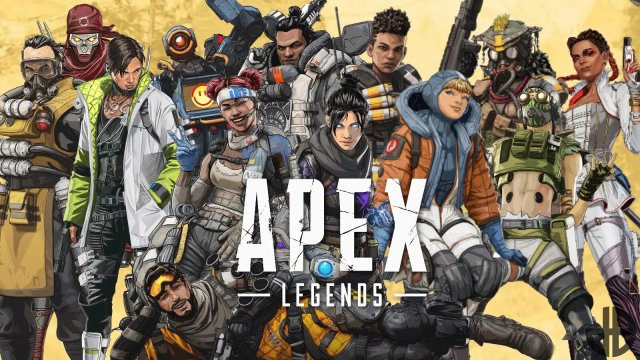
Based on the system requirements, installing Apex Legends on a PC will require approximately 56 GB (gigabytes) of free hard disk space. Be sure to keep in mind that Apex Legends may require more space due to new updates.
To start playing Apex Legends, you will need to download the distribution kit, the size of which is approximately equal to 40.5 GB (gigabytes). Depending on the release of new updates, the size of the game required to download and install may change.
Related: How to Log Out of Apex Legends Mobile
A fully installed online game Apex Legends takes up approximately 59.42 GB (gigabytes) of hard disk space. The size of the installed game may vary significantly due to the release of new updates or patches.
Over the past month, Apex Legends has received updates, so keep in mind that in the future it will be necessary to download all updates for the game! As a rule, in updates, developers fix various bugs, add new content, game modes, and much more. Respectively, without installing the updates that have been released, the game most often cannot be launched.
Please note that it seems that the online game Apex Legends takes up more space on the computer than the developers originally assumed. According to our data, the game takes up 3.42 GB more space after installation than stated in the system requirements.
This is everything you need to know about Apex Legends file size. Go install the game and enjoy it. The game is really worth it!







Published: Jul 12, 2022 4:50 PM UTC