Star Trek: Fleet Command has a rather unique in-app store. Not only can you purchase items through the in-game store with real currency, but you can actually access the same store from your favorite web browser. Today, we’ll show you how to access the Star Trek: Fleet Command web store!
Accessing the Star Trek: Fleet Command Web Store From a Browser
Like most mobile games, Star Trek: Fleet Command is free-to-play, with optional in-app purchases. You can buy in-game resources and currency using real world money if you so wish, and you can get to the store by tapping the button in the top right corner of the main game screen.
If you’re not able to open the game at the moment, or you’re in an environment where playing the game isn’t feasible, you can also access the in-game store from your browser. Simply head on over to the Star Trek: Fleet Command web store.
Before you can access the web store, you’ll need to link your game account to a ScopelyID. By default, the game doesn’t do this on its own, and it will instead link your account to your respective device’s game account, which are Game Center for iOS, and Google Play Games for Android.
Account linking is currently only possible within the game itself, so open the game, and tap on your profile icon in the top left corner. Tap on settings, then tap on general, and you should see a button to create or link a ScopelyID account. Follow the instructions to log in or create a new account, and your account will automatically be linked to your ScopelyID.
Once your game account is linked to your ScopelyID, go to the web store and then login with your ScopelyID account. All your items and purchases will now be synced, so you can use the store from any browser you log into.
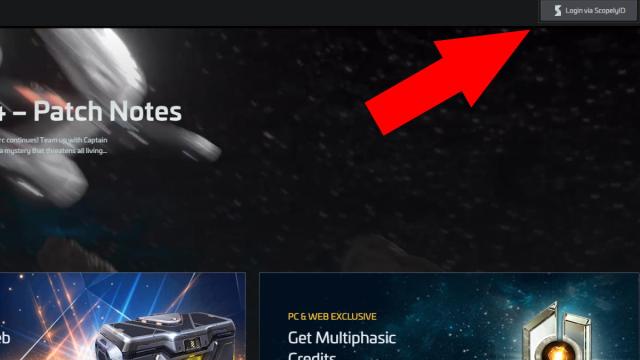
Related | How to Get the Subspace Relay Key in Star Trek: Fleet Command
In addition to being able to use the store, you can also claim those timed chests that you can only get once enough time has passed. This is probably the best feature of the web store, as this will ensure you don’t miss out on your freebie chests.
That concludes our guide on how to access the Star Trek: Fleet Command web store. If you have any other questions regarding the store, let us know in the comments below.










Published: Jul 14, 2022 07:02 pm