There are lots of different MMORTS games and it seems that Evony is one of the most popular among them. It allows you to build a huge castle and hire lots of various troops. However, you won’t be able to become a powerful ruler if you play alone and you should try to find someone who will help you. So, in this guide, we will tell you how to add friends in Evony.
How to Add Friends in Evony
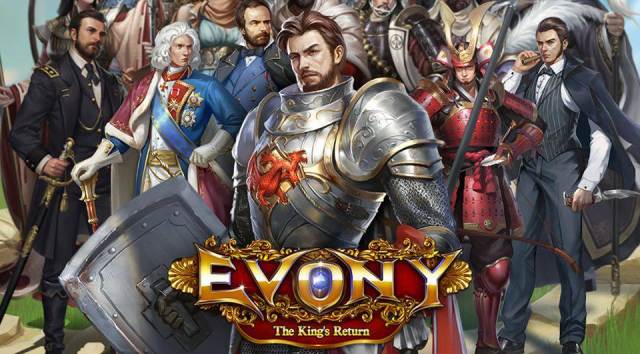
Evony is an MMORTS game where you can participate in exciting battles and build a huge castle for yourself and your army. The game has a huge amount of various units and generals that belong to different historical ages. So, there are many variable strategies that you can use to fight your enemies.
Related: Evony: How to Fix 24 Hour Bubbles Not Working
This game belongs to the MMO genre and it means that there are many users that play in the same session with you. So, you should try to team up with someone and form a powerful alliance. However, before you start to do it you will need to learn how to use your Friend List.
The Friend List is a very comfortable feature that allows you to stay in contact with your teammates or other players. So, you may want to know how to add your friends and we are going to provide you with a short guide on how to do it.
In order to add friends in Evony, you will have to use your Friend List, and here are the steps you need to follow to do it:
- Open the Menu with the Items, Relic, Ranking, Friends, Activity, and Settings buttons.
- Click on the Friends button.
- Open the Recommend tab.
- Write your friend’s Player Name or ID in the search line.
- Find your friend.
- Click on the Add Friend button.
- Wait for your friend’s response.
Evony is a great game and we recommend you try to find some allies there or invite your friends to the game. Good luck with your adventures and battles!

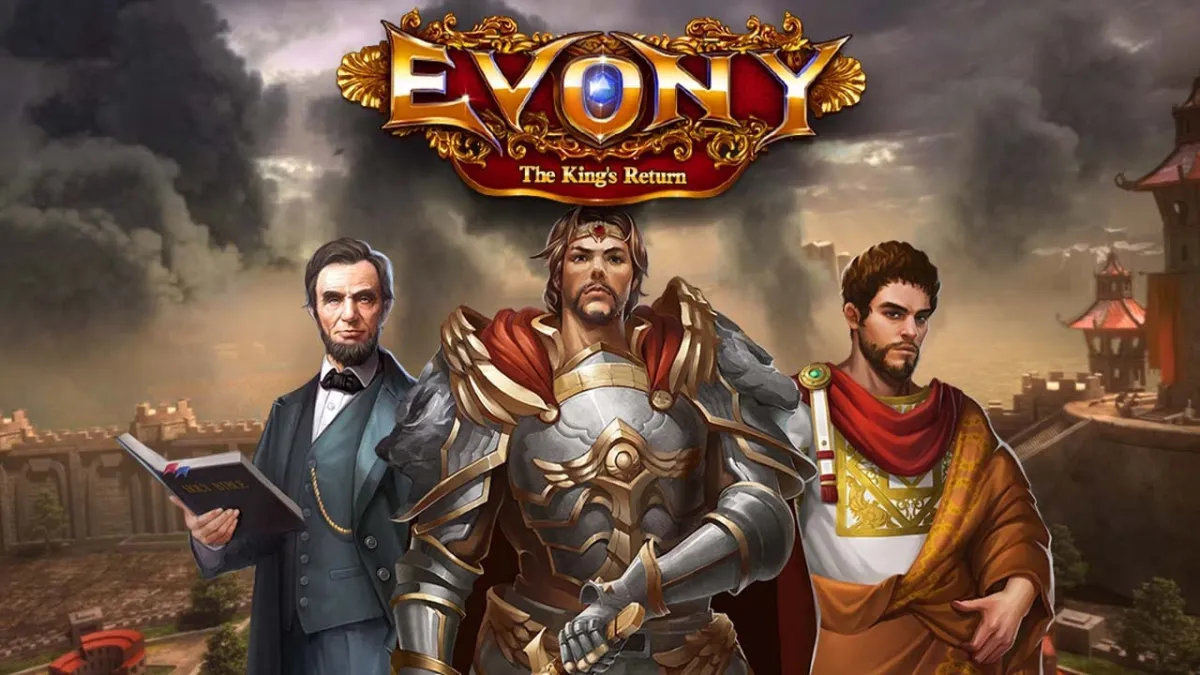





Published: Aug 28, 2022 03:27 pm